Learn the key differences between abstract classes and interfaces in C# programming, and understand when to use each one effectively.
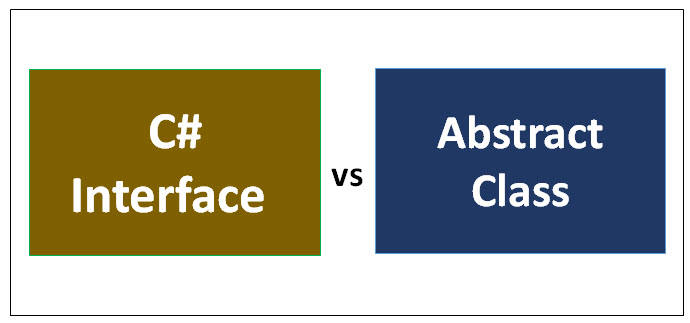
In object-oriented programming, abstract classes and interfaces serve as blueprints for creating objects in C#. While they have some similarities, they each have unique features that make them suited for different situations.
In this article, we will take a deep dive into abstract classes and interfaces in C#, examining the nuances and differences between them.
What are abstract classes in C#?
An abstract class in C# is a class that is marked with the abstract keyword. Such classes cannot be directly instantiated and serve as a base for other classes. Abstract classes are often used when creating complex class hierarchies or framework development.
One of the key features of abstract classes is that they can contain abstract methods, which are methods without implementation. Abstract methods must be implemented in any non-abstract derived class.
Another feature of abstract classes is that they can also contain non-abstract methods. Non-abstract methods can have implementations and will be inherited by derived classes.
Let’s look at this example:
abstract class Animal
{
public abstract void MakeSound();
public void Eat()
{
Console.WriteLine("The animal is eating.");
}
}
We defined an abstract class called Animal. The abstract keyword indicates that this class cannot be instantiated directly, but must be inherited by a concrete (non-abstract) class.
The Animal class has two methods: MakeSound and Eat. MakeSound is declared as abstract, which means that any concrete class that inherits from Animal must provide its own implementation of this method. Eat, on the other hand, has a default implementation that simply writes a message to the console.
It is important to note that abstract classes cannot be sealed, meaning that they can be further inherited by other classes.
Additionally, abstract classes can have constructors, but they cannot be used to create objects. Instead, constructors of derived classes are used to create objects of the abstract class.
What are interfaces in C#?
An interface in C# is a contract that defines a set of methods, properties, and events that a class must implement. Interfaces are similar to abstract classes in that they cannot be directly instantiated. They are used to define a behavior that can be implemented by multiple unrelated classes.
Interfaces are often used in scenarios where multiple classes share a common behavior but do not share the same base class.
Inheritance is not required when using interfaces, and therefore, it provides a more flexible way of defining behavior.
Let’s check an example:
interface IAnimal
{
void MakeSound();
void Eat();
}
Here we defined an interface called IAnimal. The IAnimal interface specifies two methods, MakeSound and Eat, which any class that implements the interface must provide its own implementation of.
One of the key benefits of using interfaces is that they allow for easier testing and maintenance of code. By defining a clear set of methods and properties that a class must implement, it becomes easier to ensure that the code is functioning as intended.
Additionally, if changes need to be made to the behavior defined in the interface, they can be made in a single location and all classes that implement the interface will automatically inherit the changes.
Another advantage of using interfaces is that they promote loose coupling between classes. By defining behavior through interfaces, classes can interact with each other without needing to know the specific implementation details of the other class.
This can lead to more modular and reusable code, as classes can be swapped out or updated without affecting the rest of the codebase.
Key similarities between abstract classes and interfaces in C#
Both abstract classes and interfaces provide a way of defining behavior without implementation. They are both used to create a contract that other classes must follow. Both abstract classes and interfaces can be inherited by derived classes, and they cannot be directly instantiated.
Another similarity between abstract classes and interfaces is that they can both contain abstract methods. Abstract methods are methods that are declared but not implemented in the class or interface.
This means that any class or interface that inherits from the abstract class or implements the interface must provide an implementation for the abstract method. This allows for greater flexibility and customization in the behavior of the derived classes or implementing classes.
Key differences between abstract classes and interfaces in C#
The key differences between abstract classes and interfaces are as follows:
- Abstract classes can contain implemented methods, while interfaces only contain method signatures.
- Classes can implement multiple interfaces, but they can inherit from only one abstract class.
- Abstract classes can have constructors, while interfaces cannot.
- Abstract classes can have fields and properties, while interfaces can only have properties.
- Abstract classes are typically used for creating a base class for other classes to inherit from, while interfaces are used for defining a contract that classes must implement.
When to use an abstract class vs when to use an interface in C#
As a general rule, you should use an abstract class when creating a base class that needs to be inherited by other classes in a class hierarchy. If you need to define a behavior that can be implemented by multiple unrelated classes, you should use an interface.
If you need to add new members or behavior to a base class, you can add them to an abstract class. However, if you need to add behavior to an existing class that cannot inherit from a new base class, you can use an interface.
Another important consideration when deciding between an abstract class and an interface is the level of abstraction needed. Abstract classes can provide a higher level of abstraction than interfaces, as they can include both abstract and non-abstract members. Interfaces, on the other hand, only include abstract members.
It’s also worth noting that while a class can inherit from multiple interfaces, it can only inherit from one abstract class. This means that if you need to provide multiple behaviors to a class, using interfaces may be a better option.
How to implement abstract classes in C#
To implement an abstract class in C#, you must mark the class with the abstract keyword. You can then define one or more abstract methods and non-abstract methods in the class. Abstract methods have no implementation and must be implemented by any derived class.
If you need to create a class hierarchy, you can make the derived classes inherit from the abstract base class. The derived classes must implement all abstract methods and have the option of implementing non-abstract methods.
How to implement interfaces in C#
To implement an interface in C#, you must define a class that implements the methods in the interface. You can inherit from other classes and implement multiple interfaces in a single class. When implementing an interface, all interface methods must be implemented.
Advantages of using abstract classes over interfaces in certain scenarios
When creating a hierarchy of classes, abstract classes can provide a more structured approach than interfaces. They allow for the creation of a more hierarchical class structure and can provide a base implementation for derived classes to reuse.
If you need to provide a common implementation for a group of derived classes, you can use an abstract class. This can help reduce code duplication and improve maintainability.
Advantages of using interfaces over abstract classes in certain scenarios
Interfaces can provide a more flexible approach than abstract classes for defining a contract. They provide a way to define behavior that can be implemented by multiple unrelated classes without requiring inheritance.
This makes interfaces a better choice when you need to define behavior that can be implemented by classes that don’t share a common ancestor.
Best practices for using abstract classes and interfaces in your code
When designing your classes, it’s essential to consider whether to use abstract classes or interfaces. If you need to provide a base for a hierarchy of classes or provide a common implementation, you should use abstract classes. If you need to define behavior that can be implemented by multiple unrelated classes, you should use interfaces.
It’s also a good practice to keep your abstract classes and interfaces small and focused on a single responsibility. This will make it easier to maintain and reuse them.
Common mistakes to avoid when working with abstract classes and interfaces
One common mistake when working with abstract classes and interfaces is to create overly complex class hierarchies. When creating a hierarchy of classes, it’s essential to keep the structure simple and manageable.
Another mistake when working with interfaces is to create interfaces with too many methods. This can make it difficult to implement and maintain.
Real-world examples of how to use abstract classes and interfaces in your projects
One real-world example of how to use abstract classes and interfaces is in a game development project. A game engine can create an abstract class for different types of game objects, such as characters, enemies, and items.
Then, it can define interfaces for different types of behaviors, such as movement and collision detection. Each derived class can implement the necessary behavior and inherit properties and methods from the abstract base class.
// Abstract class for game objects
public abstract class GameObject
{
public Vector2 position;
public abstract void Draw();
}
// Interface for movement behavior
public interface IMovable
{
void Move(Vector2 direction);
}
// Interface for collision detection behavior
public interface ICollidable
{
bool CollidesWith(GameObject other);
}
// Character class derived from GameObject and implements IMovable
public class Character : GameObject, IMovable
{
public override void Draw()
{
// Draw the character sprite
}
public void Move(Vector2 direction)
{
// Update character position
}
}
// Enemy class derived from GameObject and implements ICollidable
public class Enemy : GameObject, ICollidable
{
public override void Draw()
{
// Draw the enemy sprite
}
public bool CollidesWith(GameObject other)
{
// Check collision with other game object
}
}
// Item class derived from GameObject and implements both IMovable and ICollidable
public class Item : GameObject, IMovable, ICollidable
{
public override void Draw()
{
// Draw the item sprite
}
public void Move(Vector2 direction)
{
// Update item position
}
public bool CollidesWith(GameObject other)
{
// Check collision with other game object
}
}
In this example, we have an abstract class GameObject for different types of game objects such as characters, enemies, and items. We also have interfaces IMovable and ICollidable for different types of behaviors such as movement and collision detection.
Each derived class implements the necessary behavior and inherits properties and methods from the abstract base class.
In conclusion, abstract classes and interfaces serve as essential constructs in C# programming, providing a way to define behavior without implementation. They each have unique features and are suited for different situations.