C# is a powerful programming language, widely used for software development across various domains. One crucial aspect of application development is dealing with PDFs, whether it's generating PDFs, extracting information from existing PDF documents, or manipulating PDF files.
In this article, we'll explore five C# PDF generating libraries that every developer mostly use and familiar with. In addition to this we'll also explore the sixth option and with a special focus on IronPDF as a seventh library, a comprehensive PDF solution.
Introduction to C# PDF Libraries
C# developers often encounter the need to work with PDFs (Portable Document Format) due to their widespread use in document management. PDF libraries play a vital role in simplifying tasks related to PDF generation, manipulation, extraction and to even convert PDF documents to different format.
1. PdfSharp
PdfSharp is an open-source PDF library for C# that has gained popularity for its simplicity and ease of use. It provides developers with the tools to create and manipulate PDF documents effortlessly. PdfSharp is an excellent choice for projects where a straightforward and lightweight PDF solution is needed.
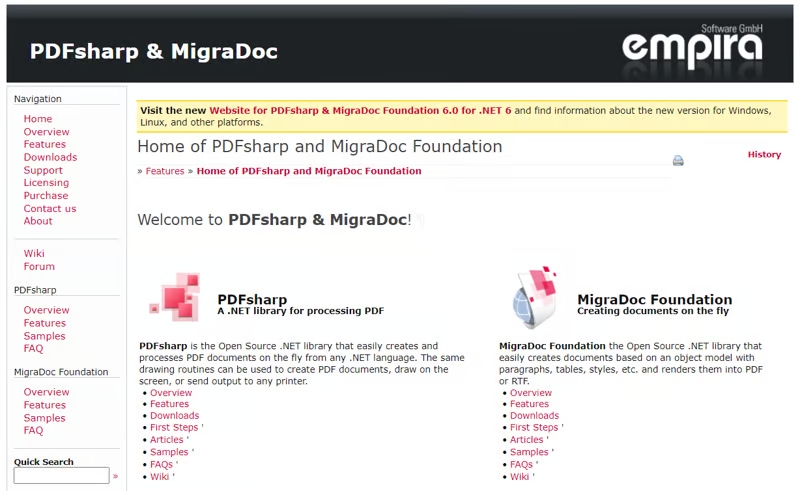
Features
- Simplicity: PdfSharp is known for its simple and easy-to-use API, making it accessible for developers of all levels.
- Ease of use: Developers can quickly generate and manipulate PDFs with PdfSharp's intuitive interface.
- Cross-platform support: Limited cross-platform support; primarily designed for Windows.
- Performance: Generally lightweight and suitable for basic tasks; may have performance limitations for complex operations.
Usage scenarios
- Simple document generation: PdfSharp is ideal for scenarios where basic PDF creation is required without complex features.
- Educational projects: Developers working on educational or learning applications can benefit from PdfSharp's simplicity.
When to choose PdfSharp?
Choose PdfSharp if:
- You prioritize simplicity and ease of use.
- Your project requires basic PDF generation and manipulation.
Support and Refund Policy:
PDFsharp and MigraDoc Foundation are published under the MIT License, allowing free use, modification, and integration without restrictions, including in commercial products. Professional support is available for those who require additional assistance.
2. iTextSharp
iTextSharp now known as iText Core, is a comprehensive Java and .NET library renowned for its robust capabilities in creating, manipulating, and extracting content from PDF documents. While it offers extensive functionality, including support for digital signatures, PDF security, and redaction, iText is often criticized for its low-level access and complex API, making it challenging to use compared to alternatives like IronPDF.
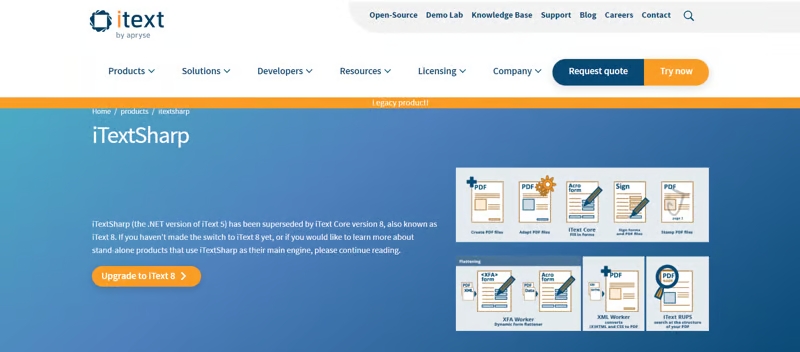
The library provides both open-source core functionality and paid extensions, allowing users to customize their solutions according to their specific requirements. Despite its steep learning curve and verbose code examples, iText remains a popular choice for developers seeking advanced PDF manipulation features and flexibility in document workflows.
Features
- PDF manipulation: iTextSharp excels in advanced PDF manipulation, allowing developers to create complex documents.
- Versatility: It supports a wide range of PDF-related tasks, from document creation to text extraction.
- Cross-platform support: Supports various platforms, including Windows, Linux, and macOS.
- Performance: Known for good performance, especially in handling complex PDF operations.
Usage scenarios
- Complex document generation: iTextSharp is the go-to choice for projects requiring intricate PDF layouts and structures.
- Data extraction: Developers dealing with data extraction from PDFs can benefit from iTextSharp's capabilities.
When to choose iTextSharp?
Choose iTextSharp if:
- Your project requires advanced PDF features and manipulation.
- You are comfortable with both open-source and commercial licensing options.
Support and refund policy:
iText offers a limited 90-day warranty with the option of a refund of license fees paid during the preceding three months, subject to certain conditions, and provides professional support through a paid support agreement with access to updates and direct assistance from in-house developers.
3. Pdfium
Pdfium is not a traditional PDF library but rather a PDF rendering engine with C# bindings. It allows developers to render PDFs and extract text or images from them. While Pdfium is more focused on rendering, it serves as a valuable tool for projects with specific rendering needs.
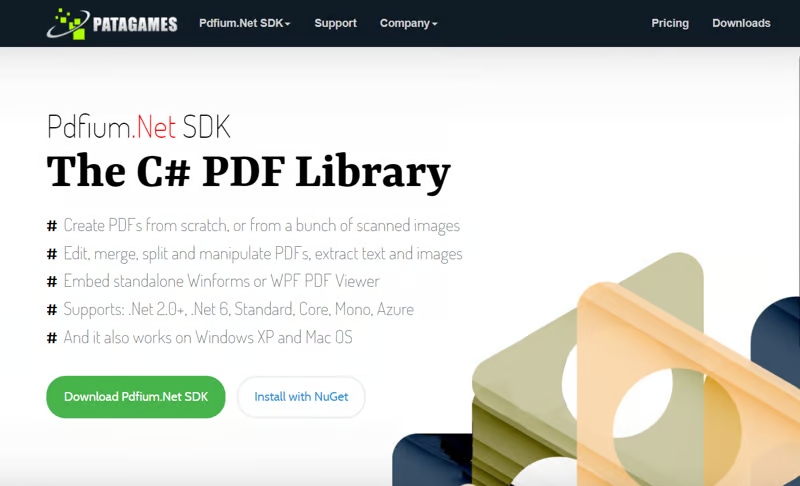
Features
- PDF rendering: Pdfium excels in rendering PDFs accurately, making it suitable for applications where visual fidelity is crucial.
- Text and image extraction: Developers can extract text and images from PDF documents using Pdfium.
- Cross-platform support: Offers cross-platform support; can be used in Windows, Linux, and macOS applications.
- Performance: Primarily focused on rendering, providing good performance for visual-intensive applications.
Usage scenarios
- Visual intensive applications: Pdfium is ideal for applications where the accurate rendering of PDFs is a priority.
- Text or image extraction projects: Developers focusing on extracting specific content from PDFs can leverage Pdfium.
When to choose Pdfium?
Choose Pdfium if:
- Your project requires precise PDF rendering.
- You need to extract text or images from PDF documents.
Support and refund policy:
PDFium.NET SDK Software License Agreement does not mention a specific return policy, and while basic technical support is not included, additional support services can be ordered separately for an additional charge.
4. Syncfusion PDF
Syncfusion provides a robust PDF library for C# that stands out for its extensive feature set and flexibility. Syncfusion's PDF library enables developers to create, modify, and extract content from PDF documents seamlessly.
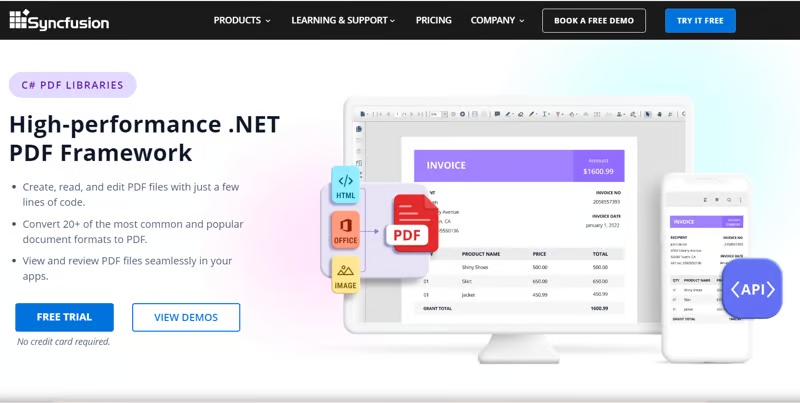
Features
- Rich feature set: Syncfusion PDF offers a comprehensive set of features, including PDF creation, manipulation, and text extraction.
- Flexibility: Developers can customize PDF documents with ease, thanks to Syncfusion's flexible API.
- Cross-platform support: Provides cross-platform support, allowing developers to target Windows, Linux, and macOS.
- Performance: Known for good performance, especially for extensive PDF operations and customization.
Usage scenarios
- Extensive PDF operations: Syncfusion is suitable for projects requiring a broad range of PDF-related tasks.
- Customization: Developers who need to create highly customized PDF documents will find Syncfusion's flexibility valuable.
When to choose Syncfusion PDF?
Choose Syncfusion PDF if:
- You need an extensive feature set for PDF operations.
- Your project requires a high level of customization in PDF document creation.
- Cross-platform support is essential for your application.
Support and refund policy:
Syncfusion offers a 30-day money-back guarantee and 24-hour support, including online support, bug and feature requests, and access to remote support for team licenses, alongside an active community forum, knowledge base, and reliable service guaranteed by SLA.
5. Aspose.PDF
Aspose.PDF offers a comprehensive solution for C# developers seeking powerful PDF manipulation capabilities. With its rich feature set and intuitive API, Aspose.PDF empowers developers to effortlessly create, edit, and extract content from PDF documents.
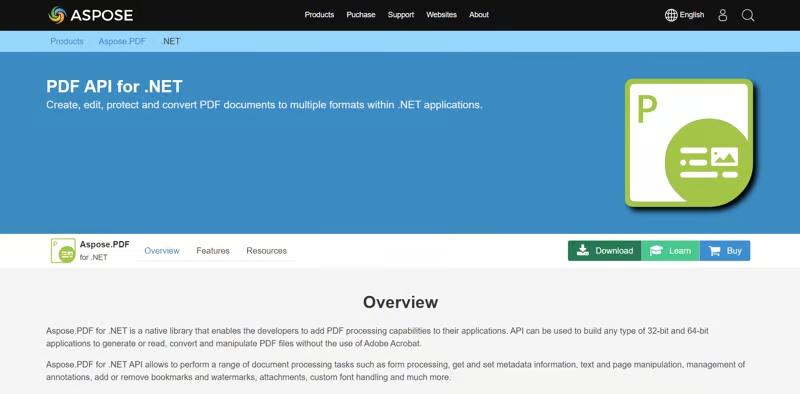
Features
- Advanced functionality: Aspose.PDF provides an extensive array of features, including PDF creation, manipulation, and extraction, along with support for various elements like text, images, and forms.
- Intuitive API: With its user-friendly API design, developers can seamlessly integrate PDF functionalities into their applications with minimal effort.
- Cross-platform compatibility: Aspose.PDF ensures compatibility across multiple platforms, enabling developers to target Windows, Linux, and macOS environments effortlessly.
- Optimized performance: Renowned for its performance optimization, Aspose.PDF delivers efficient handling of PDF operations, ensuring smooth execution even for complex tasks.
Usage scenarios
- Versatile PDF operations: Aspose.PDF caters to diverse project requirements, offering a broad spectrum of PDF-related functionalities for tasks ranging from basic document creation to advanced manipulation.
- Streamlined customization: Developers seeking tailored PDF solutions benefit from Aspose.PDF's flexibility, enabling them to customize documents according to specific project needs with ease.
When to choose Aspose.PDF?
Choose Aspose.PDF if:
- You require a robust set of features for comprehensive PDF operations.
- Your project demands seamless integration of PDF functionalities with minimal coding complexities.
- Cross-platform compatibility is a crucial factor for your application's deployment.
Support and refund policy:
Aspose.PDF provides both free and paid support options, with paid support offering prioritized issue resolution and escalation, ensuring faster resolution of critical issues from the outset. Additionally, a comprehensive refund policy allows requests within 15 days of purchase, subject to special considerations and applicable fees.
6. Spire.PDF
Spire.PDF for .NET stands as a versatile PDF API designed for seamless PDF creation, editing, and manipulation within .NET applications, including C#, VB.NET, ASP.NET, and more. This comprehensive library enables developers to handle PDF files without relying on external dependencies like Adobe Acrobat, fostering efficient document processing entirely through .NET platforms.
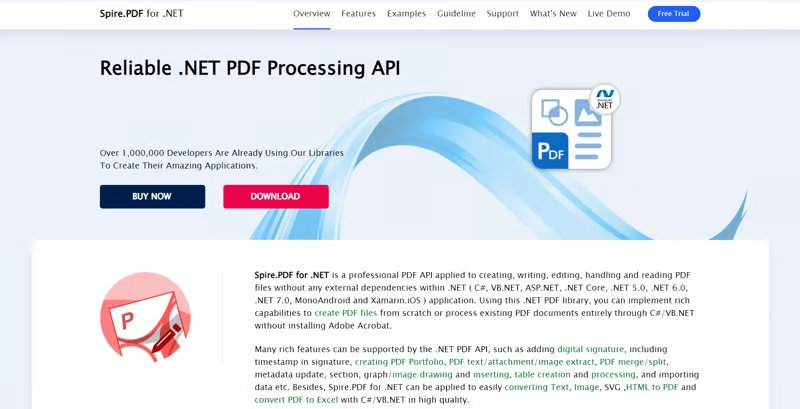
Features:
- Digital signature support: Spire.PDF facilitates the addition and verification of digital signatures, ensuring document authenticity and integrity.
- Text/image extraction: Extract text, images, and other content from PDF files with precision, enabling data retrieval and analysis.
- PDF merge/split operations: Seamlessly merge or split PDF documents to streamline content management and distribution.
- Metadata manipulation: Manipulate document metadata, including custom information, document properties, page orientation, and size, to meet specific requirements.
- Data conversion capabilities: Spire.PDF supports extensive data conversion, allowing developers to convert text, images, SVG, HTML to PDF, and vice versa, with high fidelity.
Usage scenarios:
- Document customization: Customize PDF documents by adding digital signatures, protecting document integrity, and setting document properties.
- Data extraction: Extract data from PDF files, including text, images, pages, and attachments, for further analysis or processing.
- PDF conversion: Convert various file formats, such as HTML, SVG, XPS, images, and Office documents, to PDF format with efficient performance and high quality.
When to choose Spire.PDF?
Choose Spire.PDF if:
- When you require a comprehensive PDF solution with robust features for document manipulation and conversion.
- If you prefer seamless integration into .NET applications without external dependencies like Adobe Acrobat.
- When efficiency and accuracy in document processing are paramount for your project requirements.
Support and refund policy:
Spire.PDF offers prompt support via forums, email, and Skype, with a 30-day trial and a 14-day money-back guarantee. Refunds are granted for unresolved issues or delayed responses within 36 hours on weekdays. To request a refund, email the support team with your order details.
7. IronPDF - your comprehensive PDF solution
IronPDF stands out as a comprehensive and versatile C# .NET PDF library designed to elevate your PDF file management experience. With a user-friendly API, IronPDF prioritizes accuracy, ease of use, and cross-platform support. It is available for all .NET Framework versions, making it a first choice when it comes to C# application development with PDF generation capabilities. You can download the software directly from here.

IronPDF stands out as a comprehensive and versatile C# PDF library, offering a seamless experience for developers. With a well-documented example code page, IronPDF eliminates the learning curve, enabling developers to kickstart their PDF-related tasks effortlessly. The given code examples are usually just a few lines to perform PDF operations, making it simple and easy to integrate without knowing its complexities. Whether you are a seasoned developer or a newcomer, the intuitive API and detailed documentation streamline the integration process, ensuring that you can quickly grasp the library's functionality.
Here's a quick example code on how to generate pdf documents from HTML string, files and URL in C# using IronPDF:
using IronPdf;
// Instantiate Renderer
var renderer = new ChromePdfRenderer();
// Create a PDF from an existing HTML file using C#
var htmlFile_to_pdf = renderer.RenderHtmlFileAsPdf("example.html");
// Create a PDF from a HTML string using C#
var htmlString_to_pdf = renderer.RenderHtmlAsPdf("<h1>Hello World</h1>");
// Create a PDF from a URL or local file path
var url_to_pdf = renderer.RenderUrlAsPdf("https://ironpdf.com/");
// Export to a file or Stream
htmlFile_to_pdf.SaveAs("htmlFile.pdf");
url_to_pdf.SaveAs("url.pdf");
htmlString_to_pdf.SaveAs("htmlString.pdf");
Let's take a dig at the complexities of IronPDF and explore its standout features that position it as a vital C# .NET library for developers working on a wide array of PDF operations like modify PDF files or generate PDF documents from HTML.
IronPDF features
- Ease of use: IronPDF provides a simple and intuitive API for common PDF operations, streamlining the workflow for developers.
- Powerful features: IronPDF supports a comprehensive set of PDF features. Whether its to create PDF documents, manipulate PDF files and PDF forms, encrypt/decrypt or apply digital signatures, IronPDF covers all. It also helps to convert HTML to PDF documents with page customizing options.
- Performance: IronPDF is highly optimized, delivering efficient PDF generation and manipulation speeds, ensuring optimal user experiences.
- Cross-platform compatibility: IronPDF is compatible with various operating systems and environments, including Windows, Linux, Mac, iOS, Android, Docker, Azure, and AWS.
- Integration: IronPDF seamlessly integrates with popular IDEs like Microsoft Visual Studio and other .NET libraries, enhancing its appeal for developers working within established ecosystems.
Usage scenarios
- Versatile PDF operations: IronPDF is suitable for a wide array of PDF operations, from basic document creation to advanced features like encryption and digital signatures.
- Cross-platform development: Developers working on diverse platforms, including web, mobile, desktop, or console applications, can seamlessly integrate IronPDF into their projects.
- Performance-critical applications: IronPDF's optimized performance makes it suitable for applications where speed is crucial.
When to choose IronPDF?
Choose IronPDF if:
- You require a comprehensive and powerful PDF solution with advanced features.
- You value ease of use with an intuitive API.
- You need cross-platform compatibility for diverse environments.
- You want performance, with efficient PDF generation and manipulation speeds.
- You work with complex projects demanding features like encryption, digital signatures, and versatile PDF operations.
- You prefer seamless integration with popular IDEs and .NET libraries.
Support and refund policy:
IronPDF provides a 30-day money-back guarantee and one year of support and updates with options for extended coverage. It offers different support levels tailored to users' needs and includes benefits like hotfixes and direct access to senior support during standard operating hours. Users can also provide feedback, report bugs, and request features to enhance the product.
Comparison of key features netween C# PDF libraries
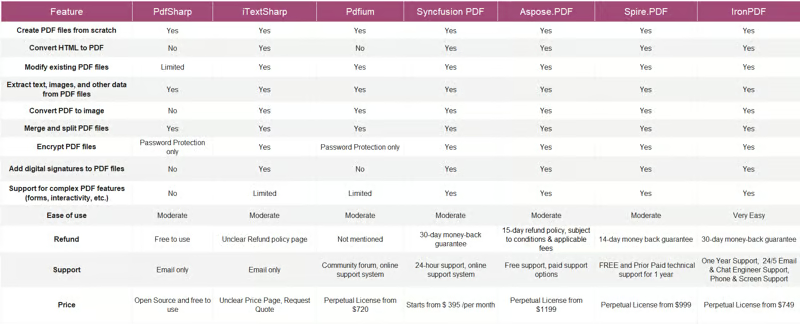
Each C# PDF library discussed in this article brings unique strengths to the table. However, consider your project's specific needs, and choose the PDF library that aligns with your development goals.
In conclusion, IronPDF often stands out as a favorable option due to its combination of affordability, flexibility, and comprehensiveness. IronPDF typically offers more cost-effective licensing options, including perpetual licenses with one-time fees and various support tiers tailored to different needs and budgets. Additionally, IronPDF's license terms are often more lenient, with fewer usage restrictions and longer support periods, making it a preferred choice for developers seeking a robust and versatile PDF solution without breaking the bank. Moreover, IronPDF provides added assurance with a 30-day money-back guarantee, allowing developers to explore its capabilities risk-free. Overall, IronPDF's license is often considered better in comparison to its competitors.
It provides engineer support, ensuring users receive prompt assistance tailored to their needs. With various support tiers available, ranging from Lite to Professional, IronPDF caters to developers with different requirements. This commitment to excellent support, coupled with well-documented code examples and an intuitive API, establishes IronPDF as the preferred choice for seamless integration and reliable PDF functionality in software projects.
IronPDF provides a user-friendly experience with clear code examples, extensive IntelliSense support, and minimal external dependencies. Its optimized codebase and efficient algorithms ensure faster performance, especially for tasks like PDF generation from HTML or document manipulation. Additionally, IronPDF excels in resource handling, effectively utilizing memory and CPU resources to minimize overhead and maximize performance. These features make IronPDF a preferred choice for developers seeking high efficiency and reliability in PDF-related tasks.