Intro
What is the Result pattern? Basically it is a great way to write error-tolerant code that can be composed.
Do you feel that phrase sounds familiar? If you like F# you are right, I’ve taken it from the Results documentation.
The thing is functional languages have been using this pattern for a long time now. We can see newer languages adopting similar approaches as well, for example: Rust and Go.
Are exceptions not good enough? Exceptions should be exceptional, they shouldn’t be used for control flow. The result pattern is becoming more and more trending due to its power and simplicity. In my opinion is the best alternative that we currently have. I won’t go deeper into the theory since there are many well written articles and videos. Instead of explain it myself I recommend you to review this article on Railway oriented programming from Scott Wlaschin, or this video from him as well. If you don’t want to hear about functional programming mumble jumble then I recommend the following articles directed specifically to C# developers:
Sound good, so how do we use the result pattern in C#? Well we don’t have a consolidated approach and there are many alternatives to choose from:
They are all great implementations of the result pattern, they all have pros and cons and ideally you will try them and pick the one that you like best. As I mentioned before I’m going to cover Results because that’s my preferred one. (Full disclosure: I’m the Author)
What are the advantages of Results over other libraries?
- It’s simple so you can quickly get started.
- It’s extensible so you can integrate it with your favorite libraries.
- It’s composable.
- It relies on source generators so all the boiler plate code is written for you, at the same time it performs better than libraries that rely on reflection.
Practical example
The following example is based on the article and implementation by Josef Ottosong. I find his example easy to digest and probably you are already familiar with it.
This is the scenario:
- We have one endpoint that takes a name and returns a hamburger with that name.
- If we can’t find a hamburger with that name, we need to return 404 Not found
- If something else goes wrong, we need to return 500 Internal Server Error.
This is our first solution:
public interface IGetHamburgerQuery
{
Hamburger Execute(string name);
}
public class InMemoryGetHamburgerQuery : IGetHamburgerQuery
{
private static readonly IReadOnlyCollection<Hamburger> Hamburgers = new List<Hamburger>
{
new Hamburger("Double Cheese"),
new Hamburger("Big Mac"),
new Hamburger("Hamburger")
};
public Hamburger Execute(string name)
{
var hamburger = Hamburgers.FirstOrDefault(x => x.Name.Equals(name, StringComparison.OrdinalIgnoreCase));
if (hamburger == null)
{
throw new NotFoundException();
}
return hamburger;
}
}
[HttpGet("{name}")]
public ActionResult<Hamburger> Get(string name)
{
try
{
var hamburger = _getHamburgerQuery.Execute(name);
return new OkObjectResult(hamburger);
}
catch (NotFoundException)
{
return new NotFoundResult();
}
catch
{
return new StatusCodeResult(500);
}
}
Now we are going to refactor it using the Results library.
The first step is to add the NuGet package to our project and that’s it we are ready to write some code.
Before refactoring existing code let’s create our first Custom Error.
Note that Autogenerated errors have the following requirements, otherwise they won’t be generated or you will get some errors:
- They need to be partial record types.
- They need the ErrorResult attribute.
[ErrorResult]
public partial record NotFoundError;
As simple as that we have our first Custom Error. The source generator will generate factory methods, constructors and other methods for us including a generic version NotFoundError<T> for us. I’m going to share more on the generated code later, for now let’s focus on the refactor and use our NotFoundError:
public interface IGetHamburgerResultQuery
{
IResult<Hamburger> Execute(string name);
}
[ErrorResult]
public partial record NotFoundError;
public class InMemoryGetHamburgerResultQuery : IGetHamburgerResultQuery
{
private static readonly IReadOnlyCollection<Hamburger> Hamburgers = new List<Hamburger>
{
new Hamburger("Double Cheese"),
new Hamburger("Big Mac"),
new Hamburger("Hamburger")
};
public IResult<Hamburger> Execute(string name)
{
Hamburger? hamburger = Hamburgers.FirstOrDefault(x => x.Name.Equals(name, StringComparison.OrdinalIgnoreCase));
if (hamburger == null)
{
return NotFoundError<Hamburger>.Create($"Could not find any hamburger named '{name}'");
}
return Result.Success(hamburger);
}
}
[HttpGet("result/{name}")]
public ActionResult<Hamburger> GetResult(string name)
{
IResult<Hamburger> hamburgerResult = _getHamburgerResultQuery.Execute(name);
return hamburgerResult switch
{
SuccessResult<Hamburger> success => Ok(success.Data),
HamburgerNotFoundError<Hamburger> err => NotFound(err.GetDisplayMessage()),
_ => StatusCode(500)
};
}
Integration with other libraries
Now let’s say we want to implement an update action. Here are the requirements:
- The name cannot be empty.
- We decided to use the well-known FluentValidation library.
First let’s create an error that integrates with the library:
public sealed partial record ValidationErrorResult<T>
{
public ValidationErrorResult(ValidationResult validationResult)
{
if (validationResult.IsValid)
throw new ValidationErrorResultException();
Message = typeof(T).Name;
List<ErrorResultDetail> errorList = new(validationResult.Errors.Count);
errorList.AddRange(validationResult.Errors.Select(e => new ErrorResultDetail(e.PropertyName, e.ErrorMessage)));
Errors = errorList;
}
}
public sealed class ValidationErrorResultException : Exception
{
public ValidationErrorResultException() : base("ValidationErrorResult cannot be created from a successful validation")
{
}
}
Ok great, now we are ready to implement Update functionality:
public class UpdateHamburgerMutation
{
private static readonly IReadOnlyCollection<Hamburger> Hamburgers = new List<Hamburger>
{
new Hamburger("Double Cheese"),
new Hamburger("Big Mac"),
new Hamburger("Hamburger")
};
public IResult<Hamburger> Execute(string name)
{
IResult<Hamburger> hamburgerResult = GetHamburger(name);
if (hamburgerResult is SuccessResult<Hamburger> success)
{
return UpdateHamburger(success.Data, name);
}
return hamburgerResult;
}
public IResult<Hamburger> GetHamburger(string name)
{
Hamburger? hamburger = Hamburgers.FirstOrDefault(x => x.Name.Equals(name, StringComparison.OrdinalIgnoreCase));
if (hamburger == null)
{
return NotFoundError<Hamburger>.Create($"Could not find any hamburger named '{name}'");
}
return Result.Success(hamburger);
}
IResult<Hamburger> UpdateHamburger(Hamburger hamburger, string name)
{
hamburger.Name = name;
ValidationResult validationResult = new HamburgerValidator().Validate(hamburger);
if (!validationResult.IsValid)
{
return new ValidationErrorResult<Hamburger>(validationResult);
}
return Result.Success(hamburger);
}
}
Compose with high order functions
Great we have seen that we can extend our errors and integrate them with our favorite libraries, but what about composability?
Results currently has 3 methods that allow you to compose your code:
- Map. Usage examples can be found in the unit tests
- FlatMap. Usage examples can be found in the unit tests
- Action. Usage examples can be found in the unit tests
Map
Map takes a delegate with the signature Func<TIn, TOut>. This function will only be invoked in case the result was successful.
As an example let’s say we don’t want to expose our Hamburger directly, we need to map it to a HamburgetDto first.
public record HamburgerDto(string Name);
public IResult<HamburgerDto> Execute(string name)
{
IResult<Hamburger> hamburgerResult = GetHamburger(name);
return hamburgerResult switch
{
SuccessResult<Hamburger> success => UpdateHamburger(success.Data, name)
.Map(updatedHamburger => new HamburgerDto(updatedHamburger.Name)),
IErrorResult<Hamburger> err => err.Cast<HamburgerDto>(),
};
}
That looks good, can we use map to concat GetHamburger with UpdateHamburger? Yes we can, but we will get an IResult<IResult<Hamburget>> as a result:
IResult<IResult<Hamburger>> updateHamburgerResult = GetHamburger(name)
.Map(hamburger => UpdateHamburger(hamburger, name));
FlatMap
FlatMap to the rescue. FlatMap “flattens” a Result<Result<T>> into Result<T> which is exactly what we need here.
public IResult<HamburgerDto> Execute(string name)
{
return GetHamburger(name)
.FlatMap(hamburger => UpdateHamburger(hamburger, name))
.Map(updatedHamburger => new HamburgerDto(updatedHamburger.Name));
}
And like that we ended up with a very declarative and succinct Update method.
Action
Action can be used when you want to process the result but the return type of your function is void or Task. For example when you work in a background task and it makes no sense to return something.
public async Task ExecuteAsync(string name)
{
Task<IResult<Hamburger>> updateResult = PerformInternalOperation();
await updateResult.Action(
onSuccess: async hamburger =>
{
await Task.CompletedTask;
},
onError: err => Console.WriteLine(err.GetDisplayMessage()));
}
Closing thoughts
I hope you find the result pattern useful; it’s becoming more and more trending due to its power and simplicity. If you like the library please feel free to open an issue or a PR for new features or improvements. If you find that the examples in the repo and this post are not sufficient let me know in the comments and I’ll add more documentation.
Happy coding and as the go probers say don’t just check errors, handle them gracefully.
Annexes
Are you curious about the generated code? You can explore all the generated code in your favorite IDE.
In rider you need to navigate to your project -> Dependencies -> [Framework version] -> Source Generators -> Results.ErrorResultGenerator
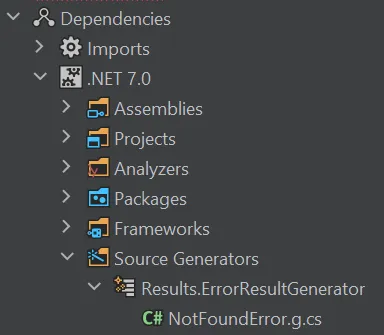
Rider Source Generators Explorer
In Visual Studio go to your project -> Dependencies -> Analyzers -> Results
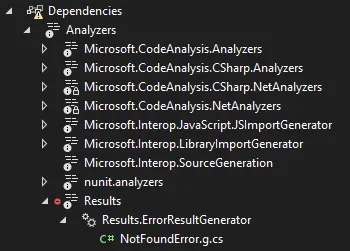
Visual Studio Source Generator Explorer
Finally here is the resulting code that is generated:
public partial record NotFoundError : IErrorResult
{
public NotFoundError(string message, IEnumerable<ErrorResultDetail> errors)
{
Message = message ?? throw new ArgumentNullException(nameof(message));
Errors = errors?.ToList() ?? throw new ArgumentNullException(nameof(errors));
}
public NotFoundError(string message) : this(message, Array.Empty<ErrorResultDetail>())
{
}
public static IResult Create(string message, IEnumerable<ErrorResultDetail> errors)
{
return new NotFoundError(message, errors);
}
public static IResult Create(string message)
{
return new NotFoundError(message);
}
public string Message { get; }
public IReadOnlyCollection<ErrorResultDetail> Errors { get; }
public string GetDisplayMessage()
{
StringBuilder sb = new(Message);
foreach (ErrorResultDetail detail in Errors)
{
sb = sb.Append(Environment.NewLine);
sb = sb.Append(detail.Code).Append(value: ": ").Append(detail.Details);
}
return sb.ToString();
}
public IResult<TOut> Cast<TOut>()
{
return NotFoundError<TOut>.Create(Message, Errors);
}
}
public partial record NotFoundError<T> : IErrorResult<T>
{
public NotFoundError(string message, IEnumerable<ErrorResultDetail> errors)
{
Message = message ?? throw new ArgumentNullException(nameof(message));
Errors = errors?.ToList() ?? throw new ArgumentNullException(nameof(errors));
}
public NotFoundError(string message) : this(message, Array.Empty<ErrorResultDetail>())
{
}
public static IResult<T> Create(string message, IEnumerable<ErrorResultDetail> errors)
{
return new NotFoundError<T>(message, errors);
}
public static IResult<T> Create(string message)
{
return new NotFoundError<T>(message);
}
public string Message { get; }
public IReadOnlyCollection<ErrorResultDetail> Errors { get; }
public string GetDisplayMessage()
{
StringBuilder sb = new(Message);
foreach (ErrorResultDetail detail in Errors)
{
sb = sb.Append(Environment.NewLine);
sb = sb.Append(detail.Code).Append(value: ": ").Append(detail.Details);
}
return sb.ToString();
}
public IResult<TOut> Cast<TOut>()
{
return NotFoundError<TOut>.Create(Message, Errors);
}
public IResult ToResult()
{
return NotFoundError.Create(Message, Errors);
}
}