
SQLite and PostgreSQL are among the most widely used relational database management systems (RDMS). They are both open-source and free, but they have some major differences that should be considered when choosing a database to use for your business.
1. Principle
- SQLite: Ultra-lightweight in setup, administration, and required resource.
- PostgreSQL: The world’s most advanced open source database.
2. How it works
- SQLite is an “embedded” database which means it’s server-less and can run within your app.
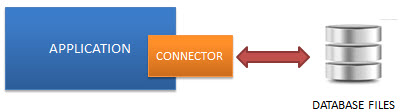
How SQLite works
- PostgreSQL on the other hand works based on a client-server model which requires a DB server to set up and run over the network.
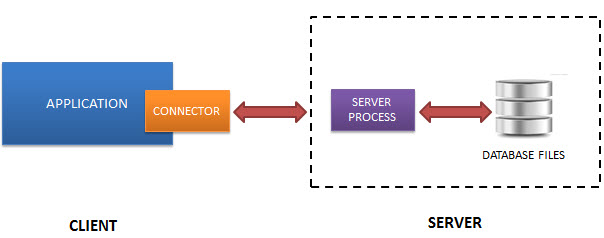
How PostgreSQL works
3. Supported Data Types
- SQLite supports only five types: BLOB, NULL, INTEGER, TEXT, REAL.
- PostgreSQL supports almost everything that you can think of.
4. Storage
The SQLite library is less than 500kb while PostgreSQL is much larger in size.
5. Portability
- SQLite stores the database in a single ordinary disk file that can be located anywhere in the directory. The file format used is also cross-platform, so can easily be copied and moved.
- PostgreSQL is only portable after you export it to a file and upload to another server. That can be a hassle sometimes.
6. Multiple Access
- SQLite does not have user management as well as handle multiple simultaneous access.
- PostgreSQL handles multiple users and with clear levels of permission very well.
7. Functionality
- SQLite: Basic feature set suited for most common uses.
- PostgreSQL: Completed feature set.
8. Speed
- SQLite is very fast, thanks to its minimal design and simple operations.
- If all you require is fast read operations, PostgreSQL can be an over-kill and might appear less performant. When it comes to complex operations, PostgreSQL is a beast.
9. Security and authentication
- SQLite does not provide an authentication system. The database file itself can be updated/read by anyone.
- A lot of security features, as well as complicated configurations, are built-in PostgreSQL to protect the database.
10. Ease to set up
- Installing and running an SQLite DB is pretty easy even for the most novice users.
- Due to its advanced features, installation and configuration of PostgreSQL are much more complex.
11. Reliability
PostgreSQL is fully ACID compliant. ACID stands for Atomicity, Consistency, Isolation, and Durability, and these are important for reliable transactions.
12. Extendability
SQLite is somewhat limited to basic operations while the strength of an advanced RDMS like PostgreSQL is its extendibility with stored procedures.
When to use SQLite and PostgreSQL?
SQLite is highly useful for:
- Standalone apps.
- Small apps that don’t require expansion.
- Apps need to read or write files to disk directly.
- The internet of things devices.
- Developing and even testing.
PostgreSQL is recommended when:
- Data integrity and reliability is highly concerned.
- Custom Procedures which is extensible to run the complex task.
- Complexity with ease. PostgreSQL gives you the functionality to maintain such a complex database smoothly without limitations.