Use the Bogus library to generate and insert 1 million dummy product data into the SQL Server database.
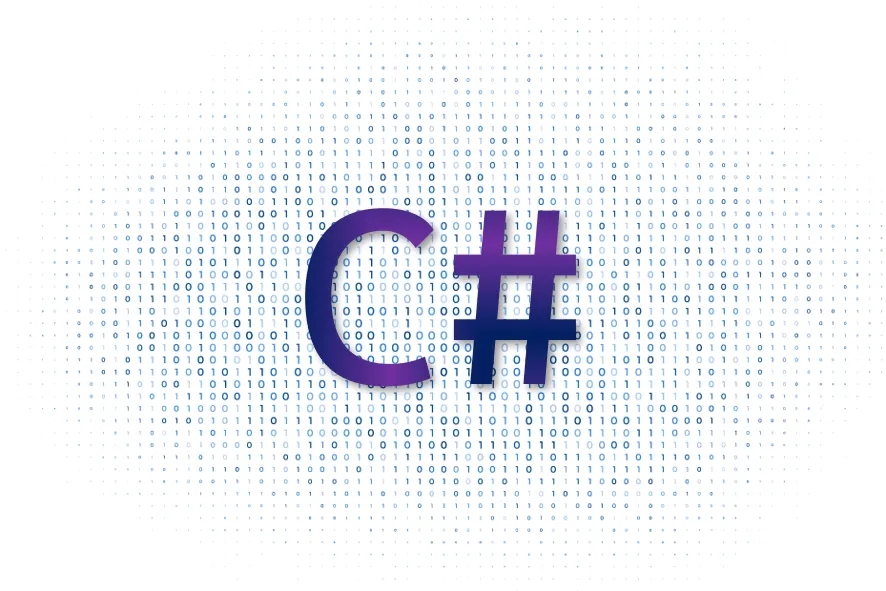
We need to create 1 million dummy product data into the SQL Server database, which can be used for development or performance testing purposes.
The project
The project is a console application using .NET 6.0 as a framework.
The project name is InsertMillionRecords.
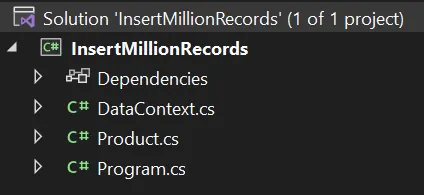
We will use the Bogus package to generate random product data.
We use Entity Framework Core as the data access layer.
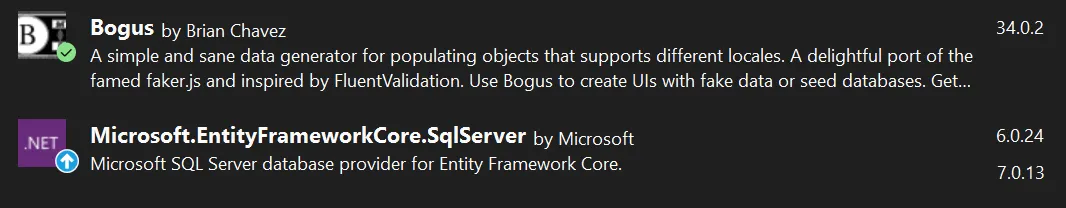
Product model
To model the Products table in the database, we need to create the Product class:
public class Product
{
public int Id { get; set; }
public string Code { get; set; }
public string Description { get; set; }
public string Category { get; set; }
public decimal Price { get; set; }
}
Entity Framework Data Context
Next, we create the Entity Framework data context class:
using Microsoft.EntityFrameworkCore;
namespace InsertMillionRecords;
public class DataContext : DbContext
{
public DataContext(DbContextOptions<DataContext> options) : base(options)
{
}
public DbSet<Product> Products { get; set; }
}
The Program.cs File
Initialize Data Context
First, we need to initialize the data context:
var connectionString = "Data Source=localhost; Initial Catalog=Product; Integrated Security=True";
var contextOptionsBuilder = new DbContextOptionsBuilder<DataContext>();
contextOptionsBuilder.UseSqlServer(connectionString);
var context = new DataContext(contextOptionsBuilder.Options);
We've made things simpler by hardcoding the connection string. No need to worry about it!
Create database
Every time the script runs, we need to ensure that the database is recreated.
await context.Database.EnsureDeletedAsync();
await context.Database.EnsureCreatedAsync();
Setup Bogus Faker class
First, we initialize the Faker<Product> object.
Next, we use the RuleFor() method to set up each property of the Product class.
The self-explained code:
var faker = new Faker<Product>();
faker.RuleFor(p => p.Code, f => f.Commerce.Ean13());
faker.RuleFor(p => p.Description, f => f.Commerce.ProductName());
faker.RuleFor(p => p.Category, f => f.Commerce.Categories(1)[0]);
faker.RuleFor(p => p.Price, f => f.Random.Decimal(1, 1000));
Generate 1 million dummy product data
var products = faker.Generate(1_000_000);
The products variable now contains 1 million of product data!
Create 10 batches of insertion
There is a possibility that a timeout will occur if we insert 1 million records at a time.
Therefore, we will split the process into 10 batches. Each batch will insert 100K records at a time.
var batches = products
.Select((p, i) => (Product: p, Index: i))
.GroupBy(x => x.Index / 100_000)
.Select(g => g.Select(x => x.Product).ToList())
.ToList();
Insert each batch into the database
var count = 0;
foreach (var batch in batches)
{
batchCount++;
Console.WriteLine($"Inserting batch {count} of {batches.Count}...");
await context.Products.AddRangeAsync(batch);
await context.SaveChangesAsync();
}
The complete code of the Program.cs file:
using Bogus;
using InsertMillionRecords;
using Microsoft.EntityFrameworkCore;
using System.Diagnostics;
// initialize data context
var connectionString = "Data Source=localhost; Initial Catalog=Product; Integrated Security=True";
var contextOptionsBuilder = new DbContextOptionsBuilder<DataContext>();
contextOptionsBuilder.UseSqlServer(connectionString);
var context = new DataContext(contextOptionsBuilder.Options);
// create database
await context.Database.EnsureDeletedAsync();
await context.Database.EnsureCreatedAsync();
// setup bogus faker
var faker = new Faker<Product>();
faker.RuleFor(p => p.Code, f => f.Commerce.Ean13());
faker.RuleFor(p => p.Description, f => f.Commerce.ProductName());
faker.RuleFor(p => p.Category, f => f.Commerce.Categories(1)[0]);
faker.RuleFor(p => p.Price, f => f.Random.Decimal(1, 1000));
// generate 1 million products
var products = faker.Generate(1_000_000);
var batches = products
.Select((p, i) => (Product: p, Index: i))
.GroupBy(x => x.Index / 100_000)
.Select(g => g.Select(x => x.Product).ToList())
.ToList();
// insert batches
var stopwatch = new Stopwatch();
stopwatch.Start();
var count = 0;
foreach (var batch in batches)
{
count++;
Console.WriteLine($"Inserting batch {count} of {batches.Count}...");
await context.Products.AddRangeAsync(batch);
await context.SaveChangesAsync();
}
stopwatch.Stop();
Console.WriteLine($"Elapsed time: {stopwatch.Elapsed}");
Console.WriteLine("Press any key to exit...");
Run the application
Now, let’s run the application. We can use Release mode to fasten the process.
It took 1 minute and 9 seconds on my machine:
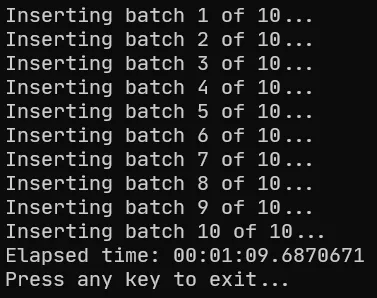
And now we have 1 million records in the Products table:
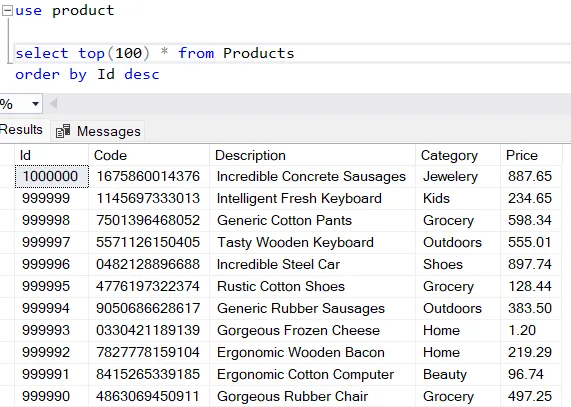
I am planning to use these dummy data for testing the full-text search feature in SQL Server.
The source code of this post can be found here: https://github.com/juldhais/InsertMillionRecords
Thanks for reading 👍