Choosing the right architecture style is important for applications that should be scalable, maintainable, and aligned with business requirements. Each architecture style has unique characteristics, and the choice can impact how the application performs, scales, and evolves. This article explores the top 10 software architecture styles you should know and their pros, cons, and typical use cases.
Table of contents
- Monolith Architecture
- Layered / N-tier Architecture
- Service-Oriented Architecture (SOA)
- Microservices Architecture
- Event-Driven Architecture (EDA)
- Command Query Responsibility Segregation (CQRS)
- Microkernel Architecture / Plug-in Architecture
- Big Data
- Domain-Driven Design (DDD) Architecture
- Space-Based Architecture (SBA)
1. Monolith Architecture

Monolith Architecture style
Monolithic architecture is a traditional style in which the entire application is built as a single, unified codebase. All components — UI, business logic, and data access — are bundled together and deployed as one unit.
Monolith architecture evaluation
- Ease of implementation and maintenance: High due to its simplicity and unified codebase, making it straightforward for smaller teams to manage.
- Scalability and performance: Limited scalability as the entire application must scale together; more suitable for lower-demand environments.
- Complexity and flexibility for business logic: Moderate, as it can support complex workflows but becomes harder to maintain with growth.
- Fault Tolerance and Resilience: Low, as monolithic failures often affect the entire application.
- Security and Compliance: Moderate, as security is more manageable but often lacks modular flexibility for compliance.
- Cost: Very low, as it’s a single codebase with fewer components to manage. It does not require a significant DevOps team to support deployment and maintenance that reduces operational costs too.
Monolith architecture pros
- Simple to develop, deploy, and test.
- It is easier to debug as all components are in one place.
- Less operational complexity compared to distributed architectures.
Monolith architecture cons
- Scalability limitations, as scaling requires duplicating the entire application.
- Slower development for larger teams due to codebase complexity.
- Any change requires redeployment of the entire application, increasing risk and downtime.
Monolith architecture use cases
Best suited for small to medium-sized applications, prototypes, or applications with simple requirements. Startups and early-stage projects often use monolithic architecture to simplify development.
References
2. Layered / N-tier Architecture

Layered / N-tierArchitecture style
Layered architecture (or N-tier architecture) divides the application into distinct layers, commonly including presentation, business logic, and data access. Each layer has specific responsibilities, making maintaining and testing individual parts easy.
Layered / N-tier architecture evaluation
- Ease of implementation and maintenance: Moderate; easily implemented with a clear separation between UI, business logic, and data layers.
- Scalability and performance: Limited by layers, but some improvements can be achieved by scaling each layer individually.
- Complexity and flexibility for business logic: Moderate, with distinct layers for different business functions but limited flexibility.
- Fault tolerance and resilience: Moderate, as faults in one layer may not affect others directly.
- Security and compliance: Moderate, suitable for basic security controls but limited flexibility for complex compliance requirements.
- Cost: Low, with minimal infrastructure and operational costs for small-to-medium-sized applications.
N-tier architecture pros
- Clear separation of concerns, making the code more modular.
- It is easier to maintain and test, as each layer can be handled independently.
- It is well-suited for teams, as developers can specialize in different layers.
N-tier architecture cons
- Potential performance overhead for cross-layer communication.
- A structure can limit flexibility in complex applications.
- Can lead to tightly coupled layers if not carefully managed.
N-tier architecture use cases
Ideal for enterprise applications and traditional web applications with well-defined workflows. Suitable for applications with distinct, independent layers, such as CRM or ERP systems.
References
3. Service-Oriented Architecture (SOA)

Service-Oriented Architecture style
Service-oriented architecture (SOA) is a style that organizes an application as a collection of loosely coupled services. Each service represents a specific business function and communicates over a network, often through an enterprise service bus (ESB).
SOA evaluation
- Ease of implementation and maintenance: More challenging due to service integration and management.
- Scalability and performance: High, as individual services can scale independently.
- Complexity and flexibility for business logic: Excellent for handling diverse business functions across services.
- Fault tolerance and resilience: High, as service failures can be isolated without impacting the entire system.
- Security and compliance: High, suitable for applying security policies per service.
- Cost: Moderate; SOA requires managing multiple services and additional infrastructure, making it costlier than monolithic or layered architectures.
SOA pros
- Services can be reused across different applications.
- Facilitates interoperability between heterogeneous systems.
- Enables distributed, scalable architecture for large organizations.
SOA cons
- High complexity due to the need for an ESB and network communication.
- Latency and performance issues with inter-service communication.
- Requires careful design to avoid creating tightly coupled services.
SOA use cases
Suitable for large enterprise applications with multiple interdependent services, such as ERP systems, where interoperability and scalability are critical.
References
4. Microservices Architecture

Microservices Architecture style
Microservices architecture decomposes an application into small, autonomous services, each focused on a specific business capability. These services communicate with each other over APIs (typically REST or gRPC) or via Message brokers.
Microservices architecture evaluation
- Ease of implementation and maintenance: Low, requiring expertise in distributed systems and high maintenance overhead.
- Scalability and performance: Very high, with each microservice independently scalable.
- Complexity and flexibility for business logic: Very high, as it supports complex, modular workflows.
- Fault tolerance and resilience: Excellent, as microservices are designed for failure isolation.
- Security and compliance: Very high, allowing granular security controls and easier compliance integration.
- Cost: Each service may require separate resources, scaling strategies, and monitoring, increasing infrastructure and management costs.
Microservices architecture pros
- Each microservice can be developed, deployed, and scaled independently.
- Encourages flexibility and faster development cycles.
- Improved fault isolation, as issues in one service don’t directly impact others.
Microservices architecture cons
- High operational complexity with many services to manage.
- Requires robust DevOps and monitoring practices.
- Network latency can affect performance due to inter-service communication.
Microservices architecture use cases
Ideal for complex, large-scale applications with high scalability requirements, like e-commerce platforms, financial systems, and streaming services.
References
5. Event-Driven Architecture (EDA)

Event-Driven Architecture style
In event-driven architecture, the system is designed around the production and consumption of events. Components emit events, and other components react to them asynchronously, creating a decoupled and reactive system.
Event-Driven architecture evaluation
- Ease of implementation and maintenance: Moderate; asynchronous communication adds complexity.
- Scalability and performance: Very high, as it suits high-volume, real-time applications.
- Complexity and flexibility for business logic: High, allowing for decoupled and flexible workflows.
- Fault tolerance and resilience: Very high, as asynchronous communication enables error recovery and resilience.
- Security and compliance: High, as event handling enables fine-grained control over data flows and security policies.
- Cost: Moderate; requires message brokering and additional infrastructure, but often still more cost-effective than microservices for asynchronous applications.
EDA pros
- High responsiveness and scalability, especially under unpredictable loads.
- Decoupled components enable flexibility and faster iteration.
- Ideal for real-time applications with asynchronous communication needs.
EDA cons
- Complex to debug and manage, as the flow of events can be hard to trace.
- Requires a robust event handling and monitoring system.
- Eventual consistency may be challenging to manage.
EDA use cases
Great for applications that need to process real-time data, such as IoT systems, e-commerce sites (e.g., inventory updates), and streaming services.
References
6. Command Query Responsibility Segregation (CQRS)

CQRS Arhitecture style
CQRS is a pattern that separates the Write (command) and Read (query) operations into separate models. This separation allows for optimized handling of each type of operation. It also gives the possibility to split Writes and Reads into separate databases/tables with dedicated responsibilities. For example, Write DB could be MongoDB and Read DB could Be SQL with optimized indexes for reading, views, etc.
CQRS architecture evaluation
- Ease of implementation and maintenance: Moderate, requires separating read/write concerns, adding complexity.
- Scalability and performance: High, with independent scaling for read and write operations.
- Complexity and flexibility for business logic: Very high, as it separates command and query handling for complex workflows.
- Fault tolerance and resilience: High, with separate read/write channels to handle failures better.
- Security and compliance: High, suitable for handling complex security policies over separate operations.
- Cost: Moderate, with costs for separate handling of command and query models and potentially multiple databases, but manageable in focused applications.
CQRS architecture pros
- Improved performance, as reads and writes are optimized separately.
- Enables scalability and flexibility, especially for read-heavy or write-heavy applications.
- Works well with event sourcing to maintain a history of state changes.
CQRS architecture cons
- High complexity, requiring separate models for commands and queries.
- Eventual consistency can introduce complexity and potential latency.
- Requires careful management of synchronization between read and write models.
CQRS architecture use cases
Common in applications that handle complex business logic and need optimized performance, such as financial systems, e-commerce platforms, and large-scale event-sourced systems.
References
7. Microkernel Architecture / Plug-in Architecture

Microkernel Architecture style
The microkernel architecture (also known as plug-in architecture) provides a minimal core system with essential functionality, while additional features are added as plugins. This approach offers flexibility for adding or updating features without affecting the core.
Microkernel architecture evaluation
- Ease of implementation and maintenance: Moderate, as it allows easy plugin-based extensions.
- Scalability and performance: Moderate, with core systems often limiting scalability.
- Complexity and flexibility for business logic: Moderate, better for systems that require extensibility without high complexity.
- Fault tolerance and resilience: Moderate, as failures in plugins don’t typically affect the core.
- Security and compliance: Moderate, suitable for moderate security needs but limited in handling complex compliance requirements.
- Cost: Low, with simple extensions and plugins that can add functionality without significant resource demands.
Microkernel architecture pros
- Extensible and adaptable, allowing new features to be added as plugins.
- The core system remains stable and less prone to issues.
- Easier to test and maintain, as the core and plugins are isolated.
Microkernel architecture cons
- Can become complex if too many plugins are added.
- Managing dependencies between plugins can be challenging.
- Performance overhead if plugins are not well-optimized.
Microkernel architecture use cases
Useful for applications that need a flexible core, such as IDEs, Operating Systems, and CMS systems, and applications that need frequent customization, like workflow or automation platforms.
References
8. Big Data
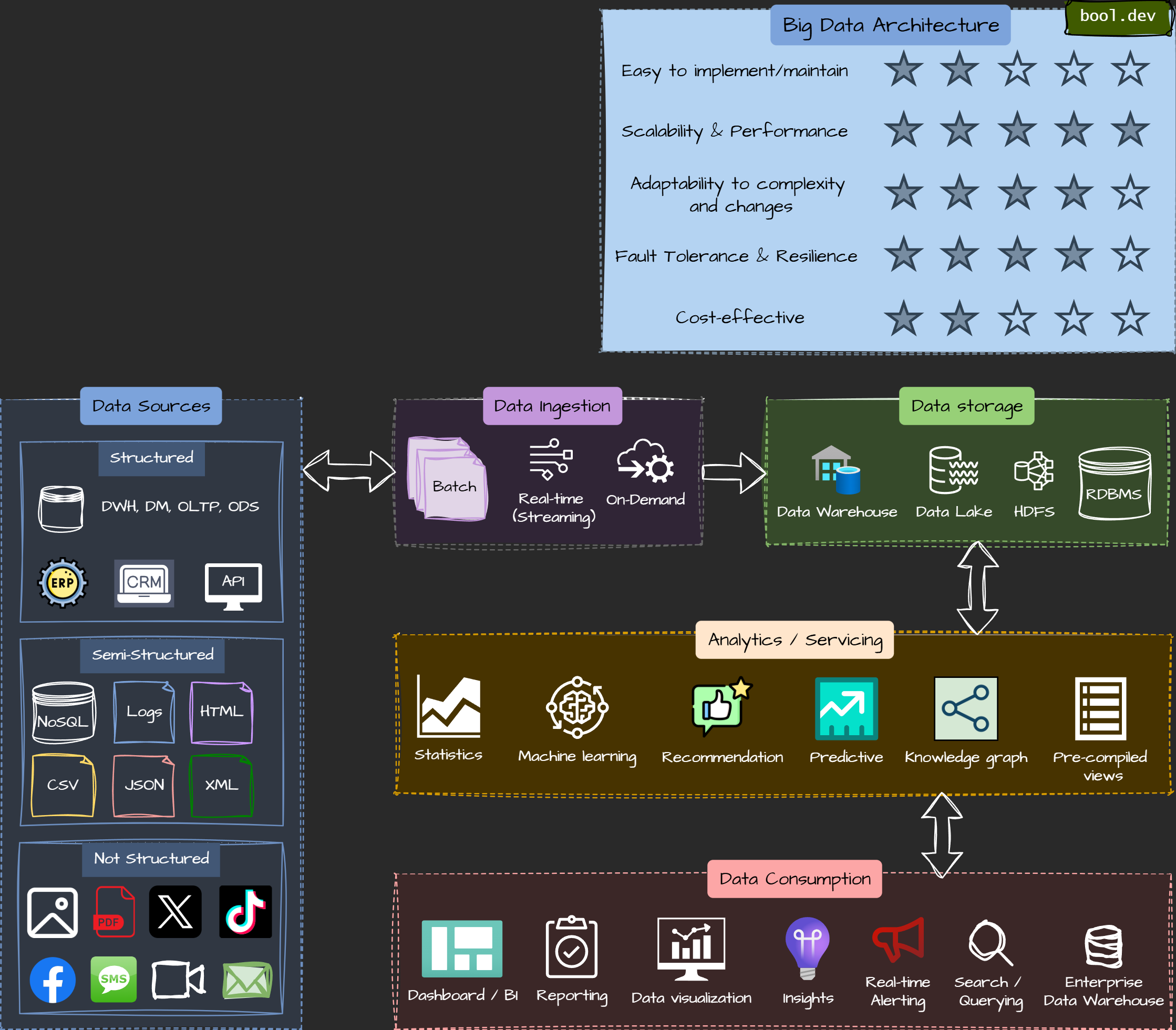
Big Data Architecture style
Big Data architecture is designed to handle large volumes of data and enable high-performance data processing and analytics. It often includes components like data ingestion, processing, and storage.
Explanation of abbreviations from the Big Data architecture style diagram:
- OLTP — Online Transaction Processing
- OLAP — Online Analytical Processing
- ODS — Operational Data Store
- DWH — Data Warehouse
- DM — Data Marts
- HDFS — Hadoop Distributed File System
- RDBMS — relational database management system
Big Data architecture evaluation
- Ease of implementation and maintenance: Challenging due to the use of specialized data tools.
- Scalability and performance: Very high, as it’s built for handling massive data.
- Complexity and flexibility for business logic: High, as it can support diverse and complex data-driven workflows.
- Fault tolerance and resilience: High, with built-in fault tolerance for large datasets.
- Security and compliance: High, supporting data encryption and compliance for data processing needs.
- Cost: High, as it often requires specialized databases, distributed computing, and storage, making it expensive for data-intensive applications.
Big Data architecture pros
- Optimized for handling massive amounts of structured and unstructured data.
- Enables real-time and batch data processing.
- Scalable and resilient, capable of handling data from multiple sources.
Big Data architecture cons
- High infrastructure cost and complexity in data management.
- Requires expertise in big data tools and frameworks.
- Data consistency and integrity can be difficult to maintain at scale.
Big Data architecture use cases
Ideal for data-intensive applications, like recommendation engines, data analytics platforms, and IoT systems where large-scale data ingestion and analysis are required.
Big Data reference architectures
9. Domain-Driven Design (DDD) Architecture

Domain-Driven Design Architecture style
Domain-Driven Design (DDD) architecture organizes the application code around the business domain and its key concepts. DDD emphasizes aligning the code with business logic and uses a shared vocabulary between developers and domain experts.
DDD architecture evaluation
- Ease of implementation and maintenance: Challenging, requiring deep alignment between business and development.
- Scalability and performance: High, often paired with microservices for scalability.
- Complexity and flexibility for business logic: Very high, ideal for handling complex domain models.
- Fault tolerance and resilience: High, especially when used with modular systems.
- Security and compliance: High, with flexibility to integrate security within domain boundaries.
- Cost: Moderate, as it involves extensive planning and modeling, which can increase upfront costs, though manageable in highly complex domains.
DDD architecture pros
- Ensures the application reflects the business requirements closely.
- Improves communication and alignment between technical and business teams.
- Modular, making it easier to evolve specific parts of the application.
DDD architecture cons
- Can be challenging to implement effectively without strong domain knowledge.
- Complexity increases with the size of the domain model.
- Requires commitment from both developers and business stakeholders.
DDD architecture use cases
Best suited for complex, domain-rich applications in finance, healthcare, and other industries with intricate business logic and requirements.
References
10. Space-Based Architecture (SBA)

Space-Based Architecture style
Space-based architecture (SBA), also known as cloud architecture or grid-based architecture, splits processing and data storage across multiple nodes. It uses data grids and caching to handle high load levels and ensure high availability.
SBA evaluation
- Ease of implementation and maintenance: Low, as managing caching and data replication can be complex.
- Scalability and performance: Very high, ideal for high-throughput, low-latency applications.
- Complexity and flexibility for business logic: Moderate, designed for high-speed processing rather than complex logic.
- Fault tolerance and resilience: Very high, with caching and data replication providing resilience.
- Security and compliance: Moderate, more suited for performance than security or compliance.
- Cost: High, requiring caching, data replication, and often more hardware for high-throughput requirements.
SBA pros
- Highly scalable and resilient to high traffic.
- In-memory data storage reduces latency and improves performance.
- Enables fault tolerance and load distribution across nodes.
SBA cons
- Complex to implement and manage distributed nodes.
- Data consistency can be challenging with distributed data grids.
- Requires strong network and caching management.
SBA use cases
Ideal for applications with high, unpredictable traffic, such as gaming platforms, social networks, and high-frequency trading systems.
References
Conclusion
Each software architecture style serves a different purpose and brings unique strengths and challenges. Monolithic and layered architectures are simpler and suitable for smaller applications. In contrast, more complex architectures like microservices, CQRS, and space-based architecture cater to large-scale, distributed systems with specific requirements. Understanding the pros and cons of each architectural style can help you choose the best fit for your project’s needs.