Choosing the best framework for desktop application development isn’t the easiest thing to do. However, the good news is that it’s a tough choice because you have a diversity of options when it comes to the desktop application frameworks.
In this article, we will explain what is the desktop framework, what advantages each of them gives to the developers, and what types of frameworks are the best fit for different projects.
TYPES OF DESKTOP FRAMEWORKS
As we move farther and farther into a society that is completely dependent and ingrained with the Internet, the need for web app development grows. Cloud computing is growing in popularity and web-based apps fall right into line with that. One reason for the growing popularity of web applications it that you can use the internet as your processor, rather than your computer. Light-weight photo editors, e-mail clients, word processing and spreadsheet applications and more are very popular as web-based applications.
They are also not as robust as what you would find through something like Word, Photoshop or a Windows desktop application. For this reason, desktop applications continue to be extremely popular and extremely useful. Even those applications use some web-based aspects though.
Yet still, in 2018 most of the professional software like AutoCAD, Photoshop or Final Cut Pro X for MacOS should be launched on your local machine. This is due to the fact, that these heavy applications require all the horsepower of your computer. This means the access to the low-level OS and hardware architecture, and the interface that requires speed, complexity, and precision impossible for the web-based applications launched in your internet browser. We believe that this will be true for the next 5-10 years at least.
When searching for the best framework for desktop application development a quite simple classification can be applicated depending on the tasks your future desktop application should perform.
DESKTOP FRAMEWORKS FOR WINDOWS APP DEVELOPMENT
Microsoft provides a development community with an extensive toolkit for the creation of the powerful backend and shiny frontend for the Windows app development. The desktop app framework is accessible and advanced at the same time. It has various pricing models that will fit students who are learning how to design their first desktop application and for the professional desktop software development companies who create the most sophisticated enterprise software solutions. In the first look, the question what is the best framework for a desktop application that is supposed to run on Windows is simple. However, even there is a space for a wise choice even here. For example, depending on the distribution model, you can choose the set of tools for the Universal Windows Platform application development if you’re creating the desktop app for Windows Store or choose the set of tools provided for the development of the regular runtime desktop software distributed as the installation packages.
DESKTOP FRAMEWORK FOR MACOS
Likewise Microsoft, Apple encourages developers to create beautiful versions of the software product that utilize all advantages of the precise architecture of Apple computers. For the few past years, Apple is moving towards unification of the OS architecture and development tools for all the platforms including iOS, MacOS, WatchOS, and even tvOS. The choice of development tools is not so diverse in this case, but looking at the apps like Logic Pro X which has become the default tool to work with sound for the majority of the sound recording studios and musicians, we can say for sure, that creating apps for MacOS has never been so easy and comfortable as now.
CROSS-PLATFORM DESKTOP FRAMEWORKS
Latest tendencies cannot be ignored. After all, nobody wants to write 5 different versions of the same app from scratch. Using the cross-platform desktop framework is the best choice to develop a desktop app that later can be easily transitioned to another desktop platform, mobile devices, and web-application. The key advantage of the working with any cross-platform desktop framework is that you’re creating the unified codebase that later can be reused for the SaaS version of the software product thus significantly increase the target audience. You’ll have a plenty of options if decide to use that type of desktop frameworks and in this article, we will mention the best cross-platform desktop frameworks, which, in our opinion, will be the best fit for wide range of the projects.
WHAT ARE THE USE CASES FOR THE DESKTOP FRAMEWORKS
There are many different types of desktop applications that you can design. These are a few of your options:
- Standalone business application: This is your typical application, and is like applications like Word, Excel, Outlook and more. Anything that can be used by someone to make their work more efficient would fall into this category.
- Client-Server Application: This is an application that runs on the computer but accesses information from a remote server.
- Collaborative Application: This is an application that is designed to help people involved in a common task. This is a way for people to work together at once, using the same application on each of their computers.
- Utilities and Plug-Ins: Anything that can help a computer or browser run more efficiently would fall into this category.
- System Apps and Services: Anything that allows the computer to run various other applications would fall into this category.
- Multimedia Applications: This is an application that plays podcasts, movies, video, music and more. iTunes is a good example of this.
- Network Applications: Anything that runs over a network falls into this category.
FRAMEWORKS FOR THE NATIVE WINDOWS DEVELOPMENT
If you are going to be doing Windows desktop application development, then you are going to want to use Microsoft Visual Studio. The .NET framework used by Microsoft Visual Studio allows you to do many different things, but it also opens a world of frameworks for you to use including Python, C#, C++, Visual Basic and more. It is a subscription-based service but highly beneficial for anyone looking to dive into Windows 10 app development. It has several powerful desktop software development tools to use and is an excellent choice for its many windows app framework options.
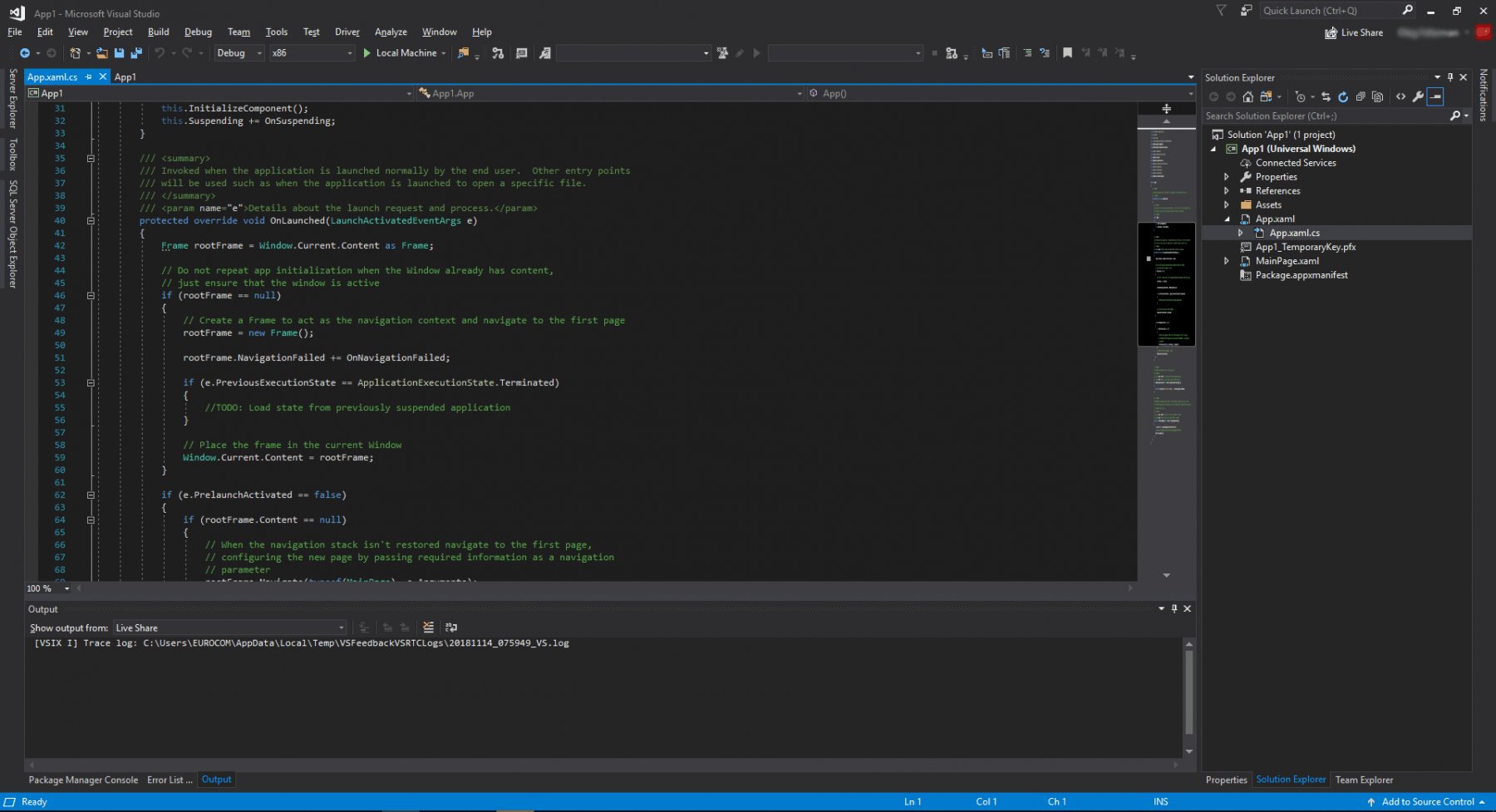
The work environment in Microsoft Visual Studio
When talking about Windows desktop software development – .NET suite of tools is the first that comes to everyone’s mind. Every technology mentioned further in the section about the frameworks for the desktop app development is a part of it designed to help software engineers to complete some particular tasks developing the backend or frontend of the native Windows applications. It is a software framework that was developed by Microsoft 16 years ago and has been a core part of its Windows desktop application development environment ever since. It provides a class library called Framework Class Library, which provides the ability to craft user interfaces, database connections, web-based application development, memory management, network communications and more. When it was initially released, it featured the common language runtime, Framework Class Library, WinForms, ASP.NET and ADO.NET. Visual Studio uses the .NET framework extensively and the two have been intertwined since 2005, with the second version release of .NET. Any question of how to develop Windows applications comes down to the beginning with the .NET desktop framework.
WPF
Within the .NET framework is the Windows Presentation Foundation library. This is a graphic subsystem that helps users create interfaces when they are involved in Windows app development. As an important part of the .NET Windows app framework, it has been a part of the framework since 2006 and the third version of .NET. Applications. Since Windows Vista, WPF runtime libraries have been included within the operating system. One of the key features of WPF within the desktop app framework of .NET is to unify user interface elements such as the rendering of 3D and 2D, adaptive documents, vector graphics, and pre-rendered media or runtime animations.
UWP
The Universal Windows Platform is one of the biggest changes to come to .NET and the ability to do custom desktop applications and cross-platform applications. The creation of UWP in Windows 10 is one of the best reasons that .NET is one of the best cross-platform desktop frameworks. Essentially, UWP will allow you as a developer to create an application and have that application spread across the many different Microsoft platforms. One entry in the Windows Store, but the ability to reach many devices essentially. This is done through a special Windows application development algorithm.
Want to know more about UWP? Check our article “Windows 10 apps development” dedicated to building software products using UWP.
This algorithm scales your application for the device the person is using. If you make it as a desktop application, then it will be scaled for a smartphone and for a tablet, as well as things like the Xbox if you are making a game. It is one of the biggest advantages of using Microsoft Visual Studio and .NET for Windows app development.
WinForms
Windows Forms, also known as WinForms, is a class library that has been part of the .NET desktop framework since the very beginning. Originally, it was going to be a replacement for the Microsoft Foundation Class Library, but instead now acts as a user interface tier platform. A desktop application that has been created in .NET using WinForms is an event-driven application. This library essentially is waiting for the user to do something in the desktop application, like clicking a button. In the WinForms library, all visual elements come from the overlying control class. This provides functionality for location, size, color, text, and events such as clicking.
NATIVE MACOS DEVELOPMENT
While there are millions upon millions of people who use Windows as their primary operating system, there are millions who use the MacOS operating system as well. Focusing only on Windows app development is good if that is what you are comfortable with, but one shouldn’t ignore that huge paying audience and look at desktop frameworks for Mac operating systems.
COCOA
Cocoa software framework serves as the native object-oriented application programming interface for the MacOS. It has the ability to allow developers to work on application development for iOS, tvOS, and watchOS as well through the Cocoa Touch framework. That framework adds in functionality for animation, certain graphic control elements, and gesture recognition.
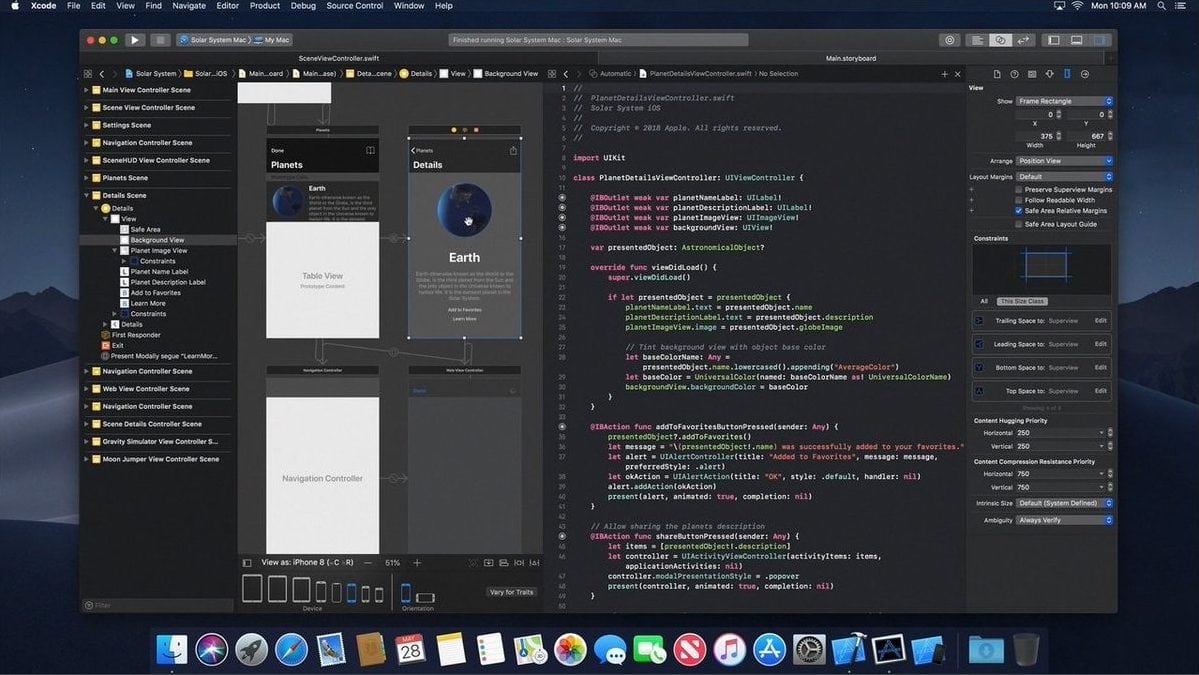
Screenshot of the working environment in Xcode 10 – developer tool for MacOS, iOS, WatchOS, and tvOS provided by Apple
To develop applications through the Cocoa framework developers will need to use development tools provided by Apple. These include Xcode but can also be other programming languages used in Windows desktop development including Python, Ruby, and Perl. There is also the AppleScript programming language. All these other languages will require bridges to allow Cocoa to use them, such as PyObjC, RubyCocoa, and PasCocoa.
The Cocoa programming framework helps to ensure that applications comply with the strict human interface guidelines of Apple through special automation included within the framework.
CROSS-PLATFORM DEVELOPMENT
There are many operating systems out there, including the already mentioned Windows and Apple operating systems. If you want to really expand your reach beyond your desktop application, then you need to expand on your desktop software development tools. These tools will allow you to develop applications for iOS, Android and Linux.
ELECTRON
Developed by GitHub, Electron is an excellent open-source framework that uses Node.js to give developers the ability to create cross-platform desktop applications using HTML, CSS, and JavaScript. Many different companies use this framework for desktop application development including Stack, Microsoft, and Facebook.
If you are a web developer, this is a good framework to use. It uses web standards known to every web developer. This means that web developers can easily make desktop software. Electron also allows developers to work on the core functions of their application, as the harder parts of software development are already handled by the framework. If you are developing desktop applications, this software provides core functions that are incredibly important to an application’s success. These are the ability to auto-update, an install creator and crash reporter.
One of the biggest problems with this framework is the fact that it is not fully supported by Chrome.
SWING
As part of the Java framework, SWING graphical user interface toolkit is an excellent cross-platform application development language. With Swing, you can make excellent desktop applications that comply with the desktop app frameworks used by Windows. The entire reason that Swing was developed was to provide a better set of graphical user interface components. Since Swing emulates the look and style of many platforms, it is one of the best cross-platform desktop frameworks out there. It provides many different components that can be used in the Java environment including the typical buttons and checkboxes, but also scroll panes, tables, lists, and tabbed panels.
All swing applications and components are made with the Java programming language and are platform-independent. Some of the advantages of using Swing for a Windows desktop app is that it has a high degree of flexibility and a deep reliance on runtime mechanisms that allow it to respond to changes in its settings at run-time. This allows Swing applications to hot-swap its interface while it is running. Swing also provides component extras to better the user experience including decorative borders for components and component tooltips.
There are some disadvantages though, including the fact that Swing requires Java 2 to run, and if you don’t have the efficient code, it will be slow to run. In addition, components made in Swing that are designed to look like native components may not act as native components should.
CONCLUSION
When you want to develop desktop applications, you need to make sure you have the framework that is going to work for you. There are several options out there, as we have seen, and each has benefits and disadvantages. Looking at the best frameworks for desktop application development, always remember to look at the following:
- The Cost: If you have a low budget or no budget, then the free frameworks will work best for you. If you can spend more, do so because you get more features and more functionality that will make your applications even better.
- The Features: Some frameworks are full of features, some are bare-bones. There are developers who only want to make their own code, while others love being able to drag-and-drop.
- The Distribution Model: Making an application is one thing, getting it out there is another. Whether you want it out on the web, on desktops, tablets or anything else, you need a framework that handles the distribution for you. This includes good auto-updates, cross-platform integration, and security features.
We hope that this blog post shed some light on the diverse choice of desktop frameworks, desktop development tools and will help you find the best framework for desktop application development. It is hard to not admit, that in the past years purely desktop-oriented software products have partially lost the positions on the mass-market.