Learn how applicant tracking systems (ATS) work, how they impact your job search, and how to create an ATS-friendly resume that will get you more job interviews.
Most companies today, including over 97 percent of Fortune 500 companies, rely on an applicant tracking system, or ATS, to help them hire new employees.
If you don’t know what an ATS is, you’re not alone. Most job seekers aren’t aware that their resume could be rejected by a computer algorithm without a hiring manager ever seeing it – even if they’re qualified for the job.
In this guide, we’ll tell you what an ATS is, how it works, and how you can create an ATS-friendly resume that will get you more job interviews.
What is an applicant tracking system?
An applicant tracking system (ATS) is computer software that human resource departments use to process the overwhelming number of applications they receive for job openings.
Specifically, the ATS:
- Stores job candidate information like resumes, cover letters, references, and other data.
- Tracks job candidates and their application status throughout the hiring pipeline.
- Automates time-consuming tasks such as manually screening applicants, reading resumes, scheduling interviews, and sending out notifications.
For job seekers, the most important thing to understand about the ATS is that it enables employers to filter resumes based on keywords. The most suitable resumes are then forwarded to the hiring managers for manual review.
This is why it’s crucial that you tailor each resume with relevant keywords and use a clear, ATS-friendly format. Doing so will help your application pass through the initial screening and increase your chances that a hiring manager will read your resume – and invite you for an interview.
How do applicant tracking systems work?
When you submit your application, it usually goes straight into an ATS database. But first you might see some knockout questions.
Knockout questions can be in the style of checkboxes or short answer questions. If you answer any of the knockout questions unsatisfactorily, your resume will either be flagged or automatically rejected by the ATS.
Examples of knock-out questions:
- Are you willing to relocate?
- Are you willing to travel as part of this job?
- Are you willing to work full-time?
- Do you have X years of experience?
- Do you have a [specific degree or certification] required for this position?
After presenting you with knockout questions, the ATS scans your resume and parses it. This involves sifting through your information and converting it into a structured format.
This information is stored in the ATS tracking database. When recruiters want to find suitable job candidates, all they have to do is search through the database for them.
How do hiring managers use ATS to find candidates?
Hiring managers use keywords to find suitable job candidates in the ATS database. A keyword can be a single word or a phrase. Most keywords are job titles or skills.
For example, if a hiring manager is searching for a dental assistant, they might type the keyword “dental assistant” into the ATS search bar.
Hiring managers can also type in multiple terms. For example, “dental assistant” might be combined with “X-ray certification” and “patient care.”
Resumes that contain all three keywords will appear to the hiring manager. Resume that don’t contain all three keywords will remain hidden in the ATS database.
Here’s an example of what an ATS search looks like:
Below is what the search page for the ATS called Bullhorn looks like. The hiring manager is trying to find a job candidate with the keyword “PHP” in their resume. It would also be nice if they had C++, Java, and Photoshop skills, although they aren’t required.
When the hiring manager hits the search button, only resumes with the keyword “PHP” will appear.
As you can see below, the resume of the candidate named Joe Jones contains the required keyword “PHP” and the optional keyword “Java”.
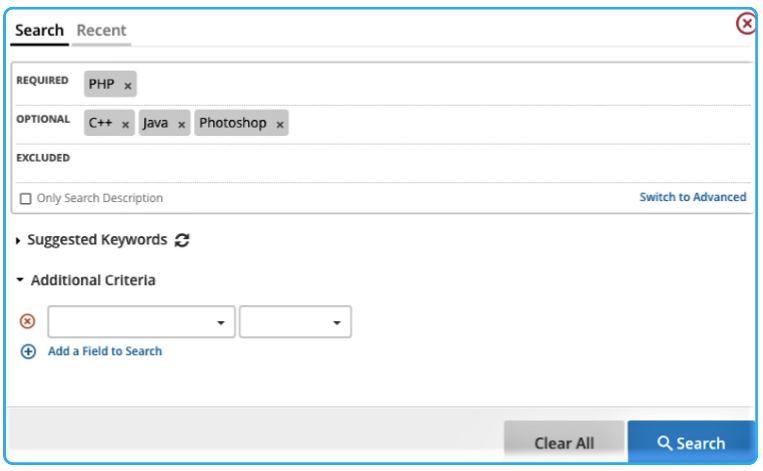
Because Joe Jones’ resume contains these keywords, it’s much more likely to be read by a recruiter.
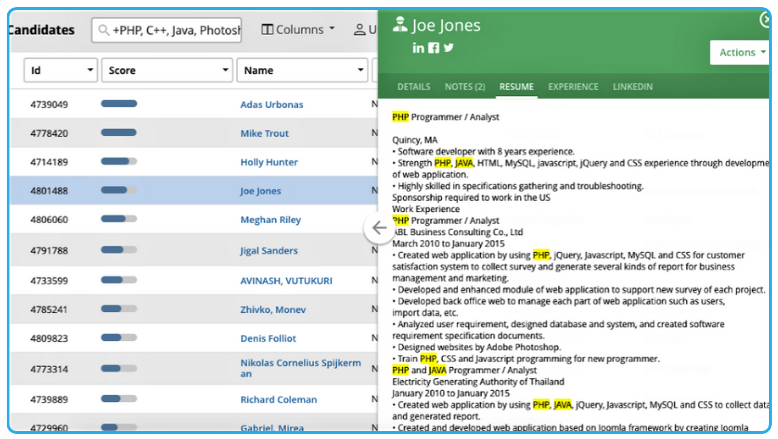
This is why it’s crucial to make sure your resume contains keywords related to the job you’re applying to.
If your resume doesn’t contain the right keywords, it will never be reviewed by a human being and you won’t get the job.
What is a resume score and how can you increase it?
Some ATS score resumes based on how closely they match the job description. This score is based on your resume as a whole. It takes into account your work experience, skill set, education, and more.
If your resume doesn’t have a high enough score, it might not be considered for further consideration.
Here’s an example of how the ATS called Taleo scores resumes (it uses the term “Req Rank” instead of score).
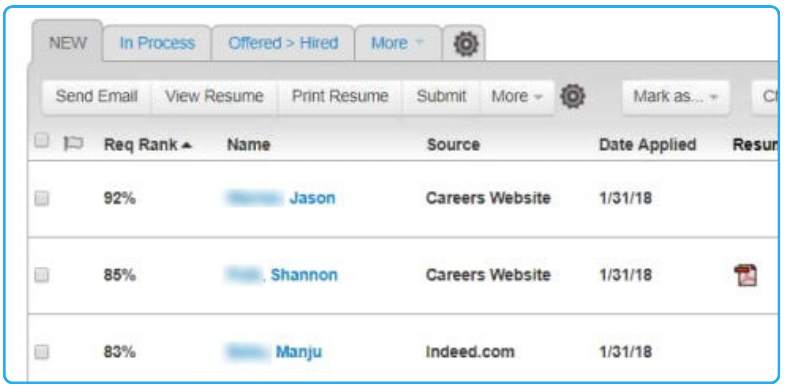
The higher your score, the better your chances of getting an interview.
To increase your score, read the job description and highlight the keywords that appear most frequently. Pay particular attention to keywords that are hard skills.
Hard skills are specific abilities that are usually acquired through training or education. Examples of hard skills include graphic design, Salesforce, data analysis, project management, Python, and SEO.
In other words, try to use the same words on your resume that the hiring manager used in the job description. This will make your resume easier to find, resulting in more job interviews.
Tailor each resume to the job
To get the best results from your job search, tailor each resume you send out so it specifically targets the job you’re applying for.
This takes more time and effort than just sending out the same resume every time (which is why most people don’t do it), but you’ll get more job interviews.
To speed up this process and make it more efficient, use an online tool like Jobscan’s resume scanner.
It works like this:
Step 1: Upload your resume into the scanner.
Step 2: Paste the job description into the scanner.
Step 3: Click the “scan” button.
You’ll then receive a Match Report. The report provides you with a resume score that shows how well your resume matches the requirements of the job you’re applying to.
You’ll also see which skills and keywords you should try to add to your resume so it can easily be found by a hiring manager searching the ATS database.
Here’s a sample section of a Match Report:
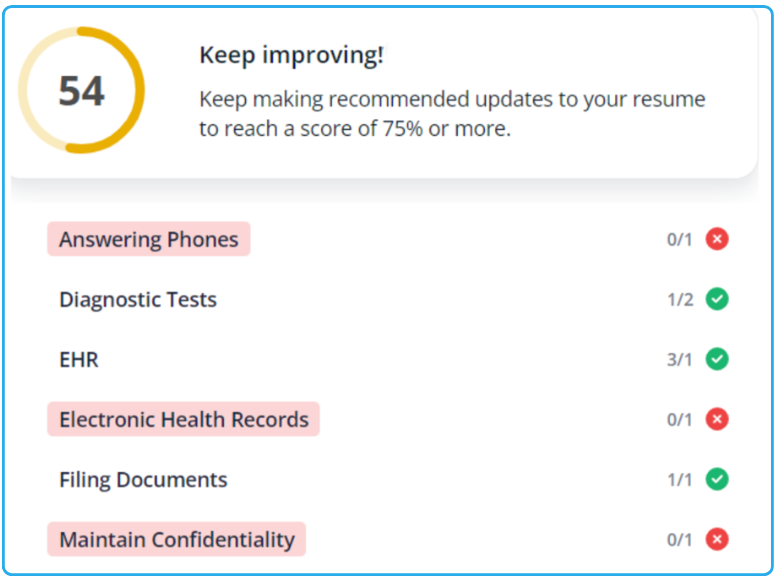
In this example, you can see that the keywords “answering phones,” “electronic health records,” and “maintain confidentiality” should be added to your resume. If they’re not, you’re far less likely to get an interview.
Of course, you should only add keywords if they accurately reflect your expertise and qualifications. If they don’t, it’s called keyword stuffing (or lying!) and you’ll be found out eventually.
The Match Report will also point out any searchability issues that your resume might have that could negatively impact your chances of getting hired.
For example, as you can see from the Match Report below, this resume doesn’t contain the job title.
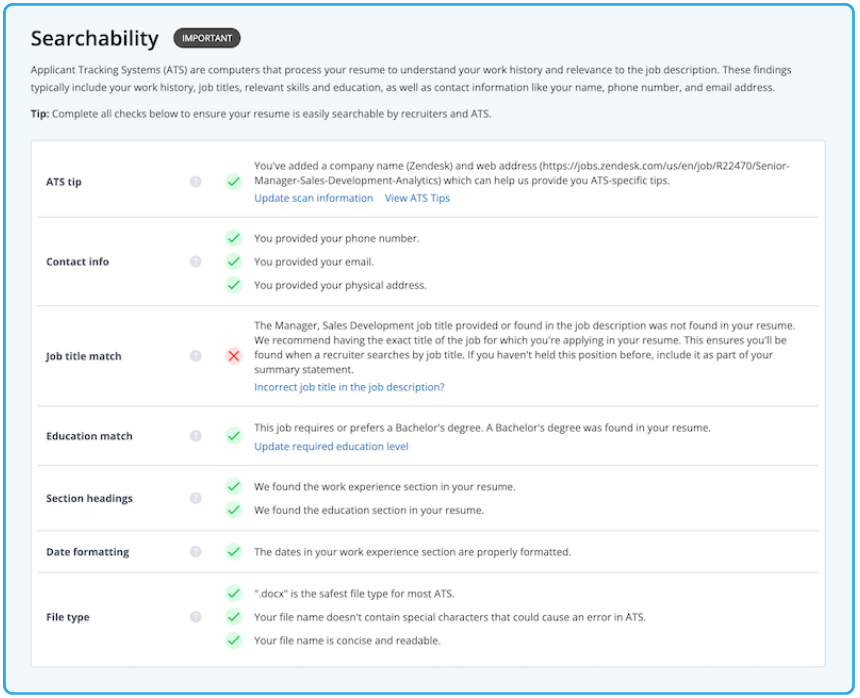
How to format your resume to make it ATS-friendly
It’s important to format your resume so the ATS can read and parse it accurately.
Some job seekers like to add a lot of design elements to their resume because they want it to stand out visually. That might have worked in the past, but not anymore. Design elements can confuse some ATS and prevent hiring managers from finding your resume.
We recommend creating a resume using a straightforward layout that’s clear and legible.
Follow these formatting guidelines to make sure your resume is fully ATS-compatible:
- Use clear language throughout your resume.
- Use traditional resume section headers like “Work Experience” and “Education”. Avoid creative headers like “My Professional Journey”.
- Use a common, easy-to-read font such as Ariel, Helvetica, or Times New Roman.
- Make sure you have one inch margins on all sides of your resume to avoid overcrowding.
- Don’t use fancy graphics or design elements which might confuse the ATS.
- Don’t use special characters or symbols.
- Submit your resume in the recommended file format, usually .doc, .docx, or PDF.
- Consider using ATS resume templates to create a resume that is easily readable by ATS.
Finally, make sure to carefully proofread every resume you send out. It only takes one small mistake to land in the rejection pile.
Jobscan’s resume scanner will also highlight any formatting issues you need to address:
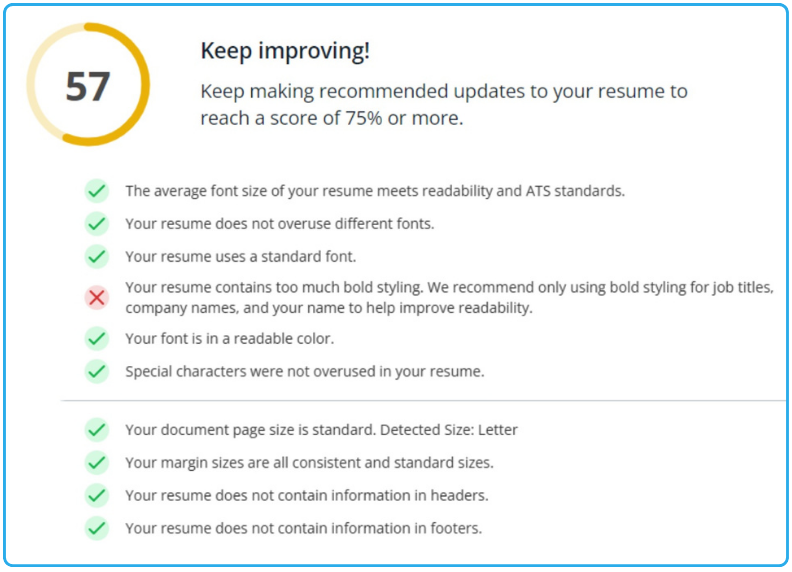
To avoid formatting mistakes, use Jobscan’s ATS resume templates. Each template features a sleek, minimalist design that can be easily read by any applicant tracking system.
The future of applicant tracking systems
As technology continues to evolve, so does the landscape of recruitment and hiring. Here’s a glimpse of the potential future of ATS:
Integration with artificial intelligence (AI)
Increasingly, ATS will use artificial intelligence to gain a deeper understanding of an applicant’s career journey. It won’t just be about keywords.
AI will also be able to predict a candidate’s potential success in a role based on their previous work experience.
Finally, AI’s capability to overlook details like gender, age, or ethnicity can pave the way for a more equitable hiring process.
Video resumes and cover letters
The rise of video content in the digital age suggests that ATS might soon be equipped to parse video resumes or cover letters.
ATS might also integrate with virtual and augmented reality. This would revolutionize how applicants present their skills.
Enhanced candidate experience
The future of ATS is not just about employers; it’s also about enhancing the application process for job seekers.
ATS might soon be able to provide job seekers with automated feedback. This would allow them to learn about the strengths and weaknesses of their applications.
The application process itself could become more interactive. There might even be real-time interactions between the candidate and the ATS.
Popular applicant tracking systems
Here is a list of the top applicant tracking systems today:
Workday – Founded in 2005, Workday has a healthy combination of mid-size companies and Fortune 500 businesses.
Taleo Recruiting – Founded in 1996, and acquired by Oracle in 2012, Taleo is one of the leading ATS with over 20 million users.
iCIMS – Since its launch in 2000, iCIMS has become one of the top applicant tracking systems (ATS) in the world. Over 6,000 companies now use iCIMS, including 40 percent of the Fortune 100.
Jobvite – Founded in 2006, Jobvite boasts over 1,600 clients and a database of 43 million job seekers from all over the world.
Greenhouse – Since its launch in 2012, Greenhouse has grown to become a major player in the ATS market with over 7,500 customers.
Bullhorn – With over 20 years of experience, Bullhorn is a leading cloud-based applicant tracking system tailored specifically for recruitment and staffing agencies.
LinkedIn recruiter – This is a premium tool offered by LinkedIn specifically designed for talent professionals and recruiters.
Lever – Founded in 2012, Lever is a modern recruiting platform that combines the capabilities of an applicant tracking system (ATS) with a customer relationship management (CRM) tool.
Trakstar – Formerly Recruiterbox, Trakstar is a multi-product HR software provider that offers integrated solutions in recruiting and applicant tracking, performance management, and learning management.
How to optimize your resume for specific ATS
Every ATS has its own quirks. That’s why Jobscan’s resume scanner has an “ATS Tips” feature. This tells you how optimize your resume based on the specific ATS the company you’re applying to uses.
You can find this feature at the very top of the Match Report:
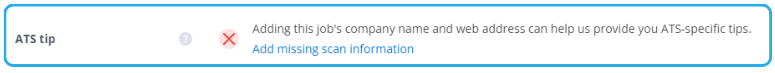
Just click on “Add missing scan information” and this screen will appear:
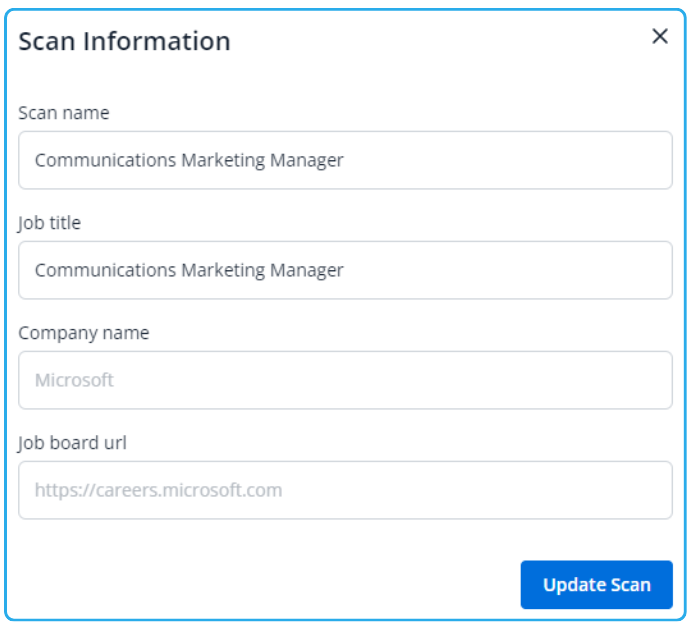
Input the company name and the URL of the job application and click “Update Scan”.
In this case, the ATS used by the company is Taleo. Here are the ATS tips:
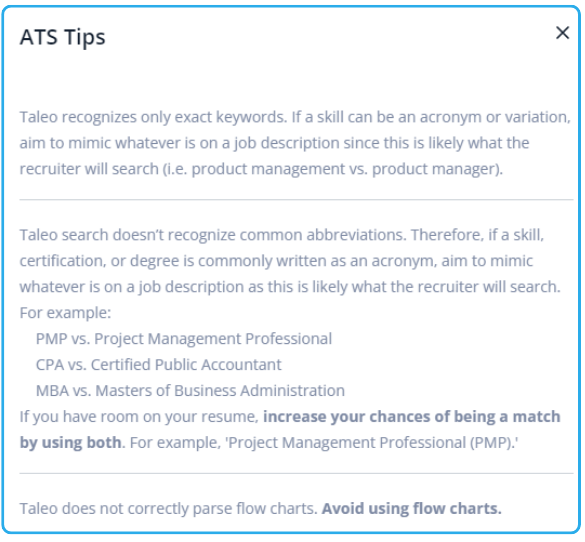
FAQs
How do applicant tracking systems work?
Applicant tracking systems (ATS) are software tools used by employers to streamline the hiring process. They automatically scan and sort job applications based on specific criteria such as keywords, skills, and experience. By doing so, they help recruiters and hiring managers identify the most suitable candidates for a position efficiently.
What types of companies use ATS?
Companies of all sizes and industries use ATS to streamline their recruitment processes. Primarily, large corporations, recruitment agencies, and organizations with frequent hiring needs utilize ATS to manage high volumes of applications. However, with the rise of affordable and scalable software solutions, even small to medium-sized businesses are adopting ATS to improve their hiring efficiency.
How does an ATS help HR managers?
ATS tracking assists HR managers by automating and organizing the recruitment process. It filters and ranks job applications based on specific criteria, ensuring only the most relevant candidates are considered. Additionally, it provides a centralized platform for job postings, candidate tracking, and communication, making the hiring process more efficient and streamlined for HR professionals.
Do applicant tracking systems read PDF files?
Applicant tracking systems can generally read and parse PDF files. However, the readability can vary based on the system and the formatting of the PDF. It’s advisable for job seekers to use simple, non-graphical PDF formats to ensure their content is accurately interpreted.
What is an ATS-friendly resume?
An ATS-friendly resume is designed to be easily read and parsed by applicant tracking systems. It uses straightforward formatting, avoids complex graphics or tables, and incorporates relevant keywords that match the job description. This ensures that the resume is not mistakenly filtered out and increases the chances of it being reviewed by a human recruiter.
Why are ATS applicant tracking systems important?
ATS systems help ease the workload of recruiters and hiring managers, especially now that the internet makes it faster and easier than ever for job seekers to apply for jobs. In fact, job board sites like Indeed and LinkedIn allow job seekers to apply using a saved resume and only one click.
While applicant tracking systems are not perfect, they are a good way for recruiters to efficiently home in on top candidates.
What can the ATS do?
ATS go beyond simple applicant tracking to offer communication, interview scheduling, and onboarding functionality. ATS also save resumes for later. If an applicant isn’t the right fit, recruiters and hiring managers can search the system later to uncover resumes that match new positions. If you’ve ever been contacted months later by a company you applied to, an ATS was probably behind it.
How do you pass the applicant tracking system?
Here are things you need to do to pass applicant tracking systems:
- Customize your resume to the specific job posting you are applying for.
- List the important keywords and phrases in the job description and incorporate them into your resume.
- Include the long form of keywords with their acronym counterpart.
- Use the right formatting and font style.
- Run your resume through an online resume fixer to make sure there are no problems that will prevent an ATS from reading your resume correctly.
Do all recruiters use ATS systems?
75 percent of recruiters use recruiting or applicant tracking software. 98 percent of Fortune 500 companies and around 60 percent of big companies use it.
What is the difference between a CRM and ATS?
ATS automates the hiring process and serves as a database for job applicants. On the other hand, CRM (Customer Relationship Management) is an ecosystem where HR professionals can nurture both passive and active candidates and those who are already in the system as previous applicants.
Do small companies use ATS?
Around 35 percent of small organizations use ATS.
What resume format is best for ATS?
The easiest formats for an ATS to read are reverse-chronological and hybrid. Generally speaking, we do not recommend using the functional resume format.
Is the applicant tracking system free?
An ATS costs between $60 to $100 per month per user. However, there are a handful of free ATS systems that offer features suitable for small companies.
Key takeaways
An ATS is an essential tool for recruiters as it helps them automate and streamline the hiring process.
However, it can be the thing standing between you and your dream job. So it is critical that you learn everything you can about how the ATS works and what you can do to beat it.
To write a resume that will beat the bots, you need to:
- Tailor your resume to the job posting.
- Embed relevant keywords in your resume.
- Use simple fonts and formatting styles.
- Avoid using images or any graphics.
- Be truthful in your application.