
This article will teach us how to retrieve the client’s IP address and location information in ASP.NET Core web development.
Retrieve the Client IP from HttpContext
In ASP.NET Core, you can easily get the client IP address from the HttpContext object in the Controller, making it simple to access this important information during a web request:
public class MyIpController : ControllerBase
{
[HttpGet]
public ActionResult Get()
{
var ipAddress = HttpContext.Connection.RemoteIpAddress?.ToString();
// ...
}
}
This approach works well when our application is directly exposed to the internet, operating without the intermediary layer of a reverse proxy.
Retrieve Real Client IP Behind Reverse Proxy
However, it’s common for most web applications to use intermediary layers such as reverse proxies or load balancers in their architecture.
The direct retrieval method might yield the proxy IP instead of the client’s.
To obtain the actual client’s IP address, we can extract it from the ‘X-Forwarded-For’ header value.
To do this, we have to configure the ForwardHeaderOptions in the Program.cs first:
// forward headers configuration for reverse proxy
builder.Services.Configure<ForwardedHeadersOptions>(options => {
options.ForwardedHeaders = ForwardedHeaders.XForwardedFor | ForwardedHeaders.XForwardedProto;
options.KnownNetworks.Clear();
options.KnownProxies.Clear();
});
Then, in the Controller, we can retrieve the actual client IP address:
public class MyIpController : ControllerBase
{
[HttpGet]
public ActionResult Get()
{
var ipAddress = HttpContext.GetServerVariable("HTTP_X_FORWARDED_FOR");
// ...
}
}
Retrieve Real Client IP Behind Cloudflare
If we use Cloudflare, we can access the real client IP from the ‘CF-CONNECTING-IP’ header:
public class MyIpController : ControllerBase
{
[HttpGet]
public ActionResult Get()
{
var ipAddress = Request.Headers["CF-CONNECTING-IP"];
// ...
}
}
Get the Client’s IP Location Information
To obtain location information based on the client’s IP address, we will utilize the services provided by ip-api.com.
First, we create the IpApiClient class:
public class IpApiClient(HttpClient httpClient)
{
private const string BASE_URL = "http://ip-api.com";
private readonly HttpClient _httpClient = httpClient;
public async Task<IpApiResponse?> Get(string? ipAddress, CancellationToken ct)
{
var route = $"{BASE_URL}/json/{ipAddress}";
var response = await _httpClient.GetFromJsonAsync<IpApiResponse>(route, ct);
return response;
}
}
The IpApiResponse class:
public sealed class IpApiResponse
{
public string? status { get; set; }
public string? continent { get; set; }
public string? country { get; set; }
public string? regionName { get; set; }
public string? city { get; set; }
public string? district { get; set; }
public string? zip { get; set; }
public double? lat { get; set; }
public double? lon { get; set; }
public string? isp { get; set; }
public string? query { get; set; }
}
We need to add and register the HttpClient for IpApiClient within the service container, which can be done in the Program.cs file:
builder.Services.AddHttpClient<IpApiClient>();
Now we can retrieve the client’s IP location information:
[HttpGet]
public async Task<ActionResult> Get(CancellationToken ct)
{
try
{
var ipAddress = HttpContext.GetServerVariable("HTTP_X_FORWARDED_FOR") ?? HttpContext.Connection.RemoteIpAddress?.ToString();
var ipAddressWithoutPort = ipAddress?.Split(':')[0];
var ipApiResponse = await _ipApiClient.Get(ipAddressWithoutPort, ct);
var response = new
{
IpAddress = ipAddressWithoutPort,
Country = ipApiResponse?.country,
Region = ipApiResponse?.regionName,
City = ipApiResponse?.city,
District = ipApiResponse?.district,
PostCode = ipApiResponse?.zip,
Longitude = ipApiResponse?.lon.GetValueOrDefault(),
Latitude = ipApiResponse?.lat.GetValueOrDefault(),
};
return Ok(response);
}
catch (Exception ex)
{
return StatusCode(StatusCodes.Status500InternalServerError, ex.Message);
}
}
Sometimes, the client IP includes a port number.
We can remove the port number using the following code:
var ipAddressWithoutPort = ipAddress?.Split(':')[0];
• • •
I created a simple application to showcase the concepts discussed in this article:
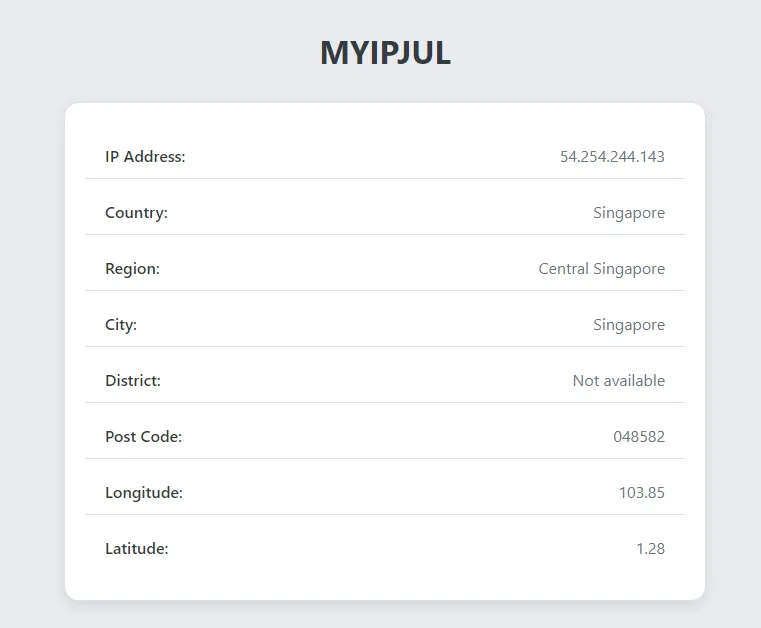
The source code for that application can be found here:
GitHub - juldhais/MYIP: Example of how to retrieve client’s IP and location in ASP.NET Core
Thank you for reading. 👍