What is MediatR? Why do we need it? And How to use it?
Mediator Pattern - The mediator pattern ensures that objects do not interact directly instead of through a mediator. It reduces coupling between objects which makes it easy to maintain the code. Mediator pattern unified the service interfaces around a common design, one request in, one response out.
MediatR is a simple, unambitious mediator implementation in .NET.
Let’s now dive deeper into the working of a simple web API with MediatR. Complete code for the same can be found here.
1. Create a new web API project.
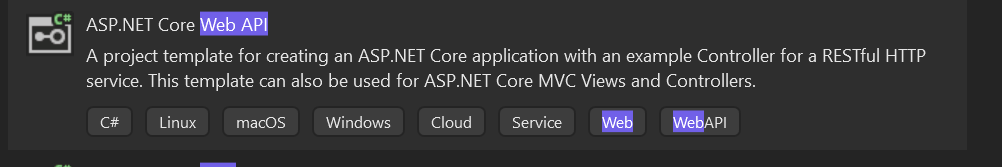
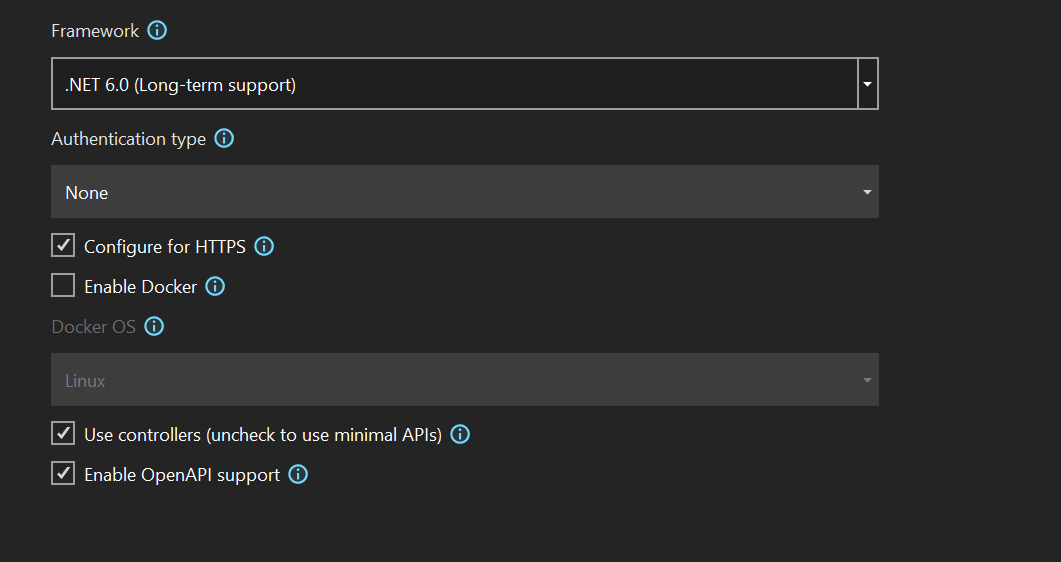
OpenAPI support makes it easy to test the API.
2. Create a folder with these three classes.
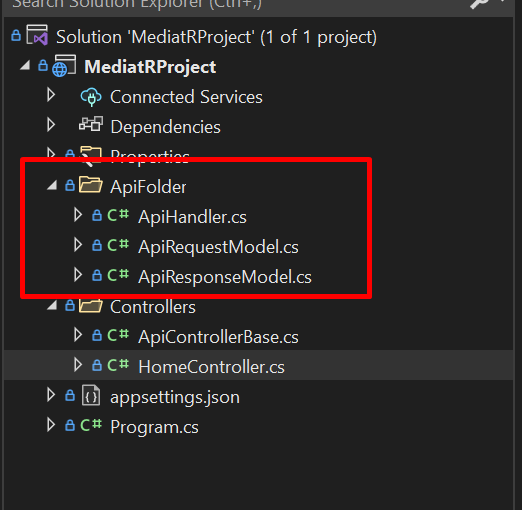
Solution Hierarchy
2.1 ApiRequestModel: This class represents a request for API.
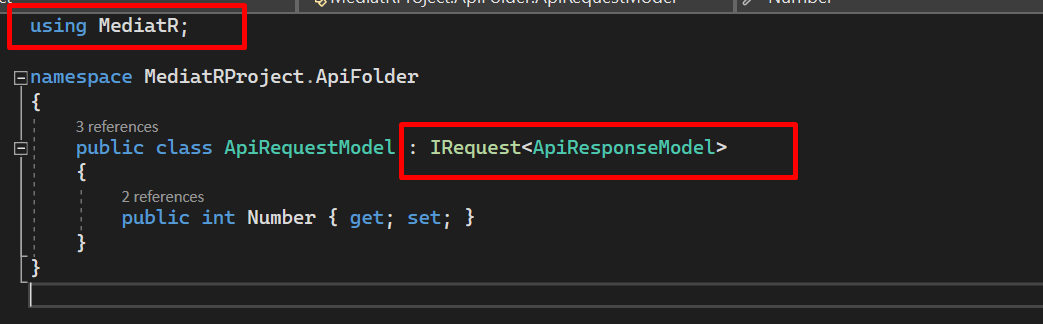
ApiRequestModel
— IRequest<> It represents a request with a response.
2.2 ApiResponseModel : This class represents a response of API.
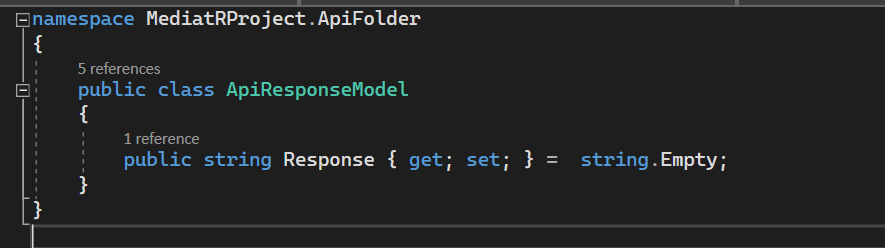
ApiResponseModel
2.3 ApiHandler: And this class keeps the logical part.
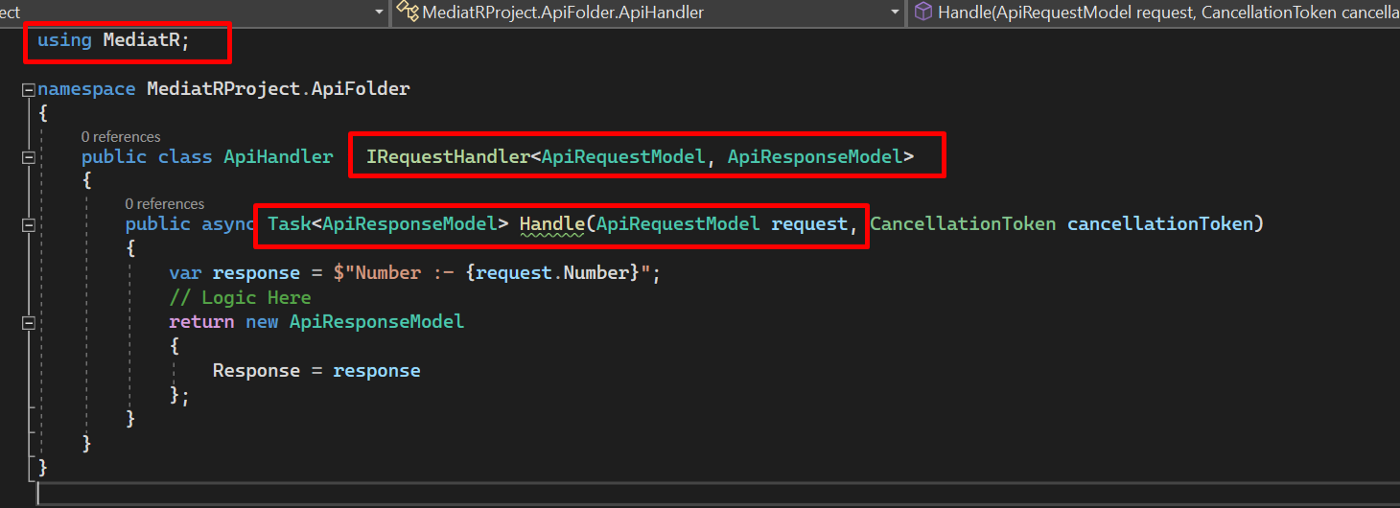
ApiResponseModel
IRequesthandler<> binds request and response with handler class. The logic of API is kept in the Handle method.
3. Now let’s check the controller. I wrote a base controller that would be inherited by other controllers.
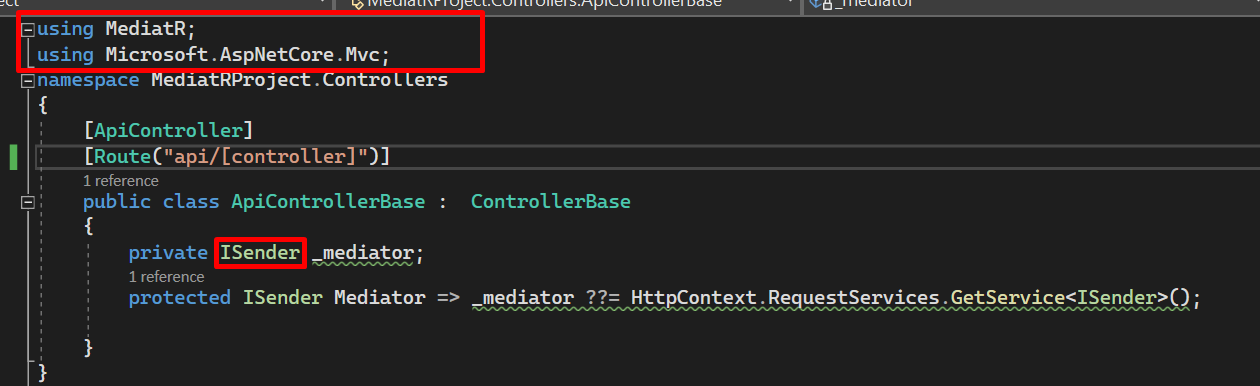
ApiControllerBase
ISender is responsible for communication between different mediator-linked objects. It sends a request through a mediator pipeline to be handled by a single handler.
In this code, HomeController is inheriting the base controller. ApiController communicates with ApiHandler based on ApiRequestModel and ApiResponseModel pair.
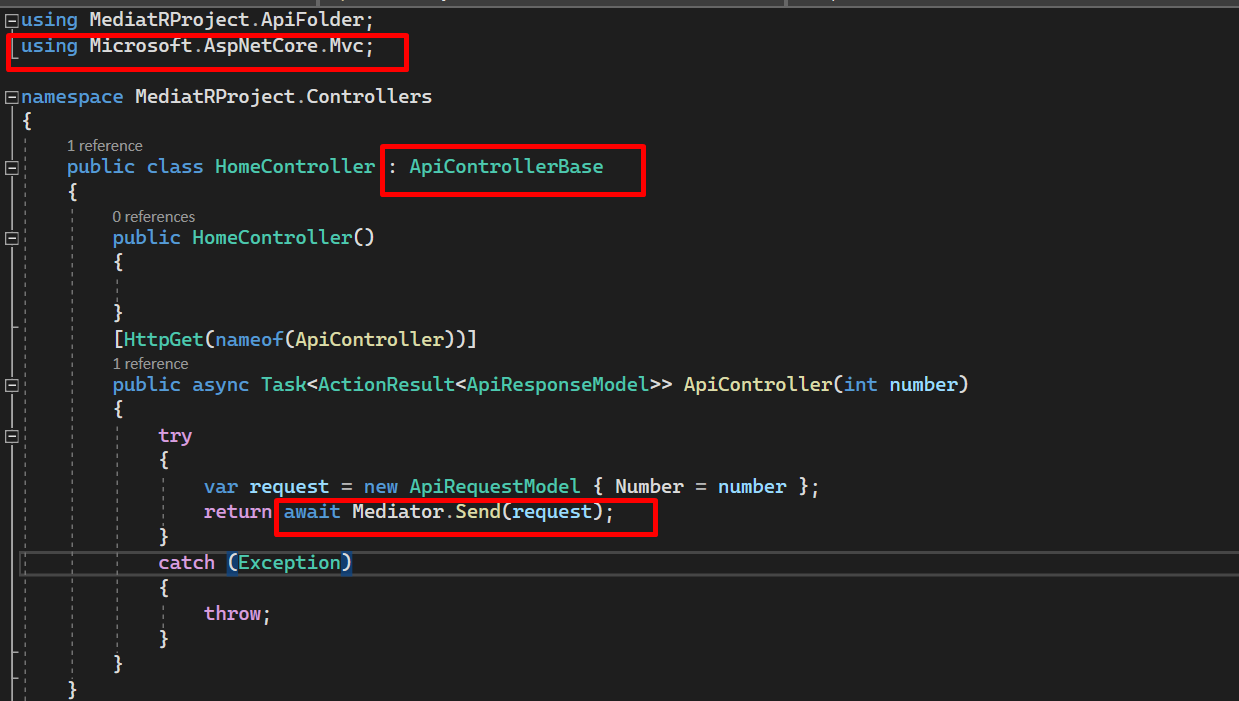
ApiController
You can test this API using swagger (OpenAPI).
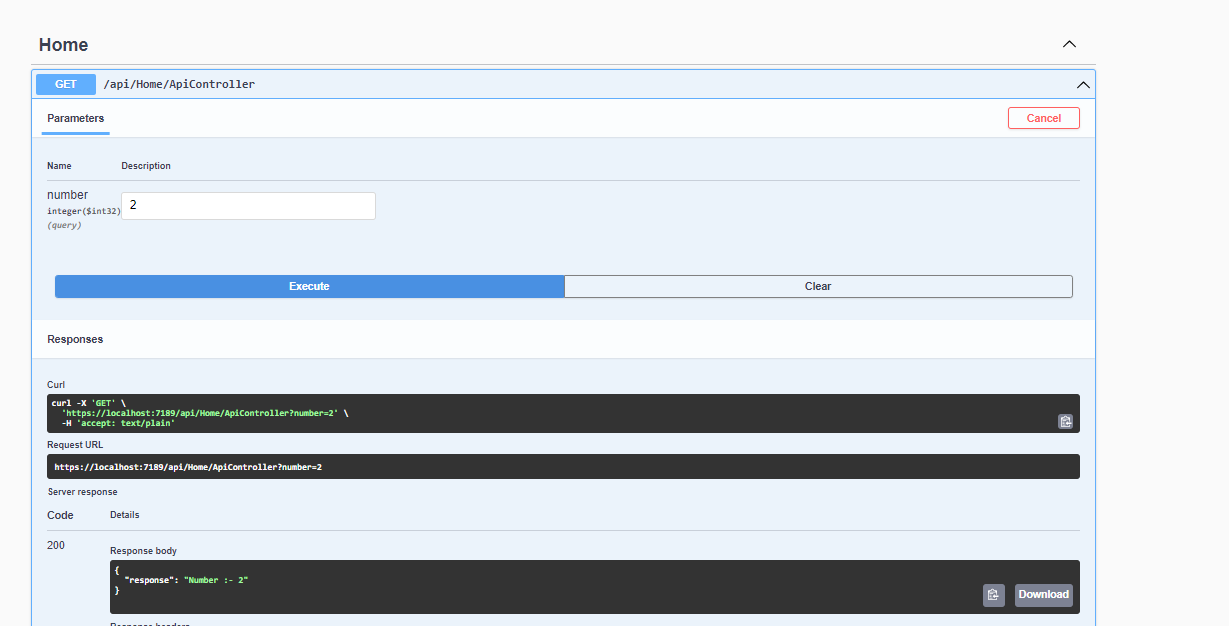
From the above example, you can see a separation of request, response, logic, and communication using MediatR. And if you want to move to CQRS (Command and Query Responsibility Segregation) pattern, the mediator makes the transition seamless.