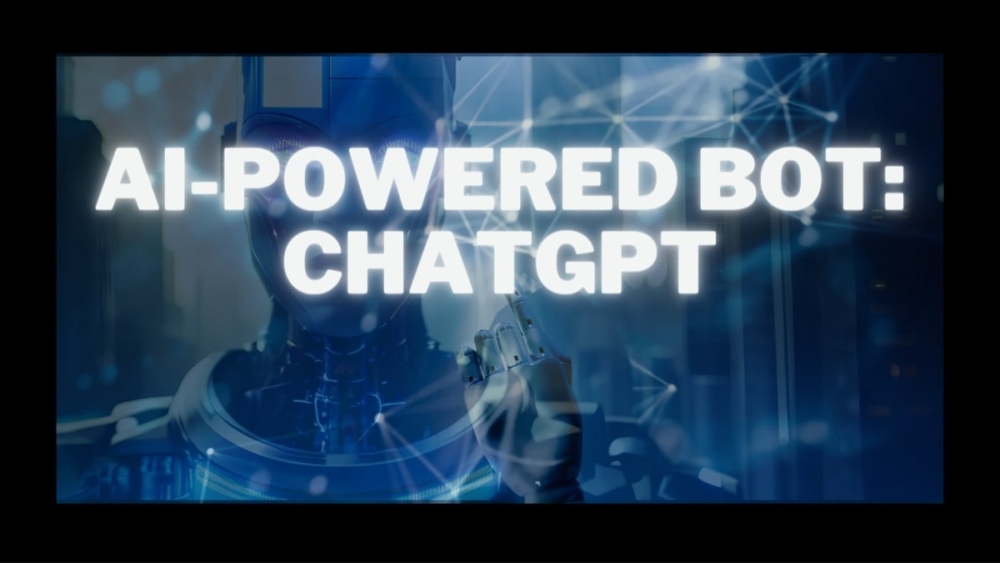
Prerequisites: VSCode and .Net 7 installed. Don't need to copy the code, GitHub link provided in the end.
Open up a terminal in VSCode or any IDE of your choice, run:
dotnet new console
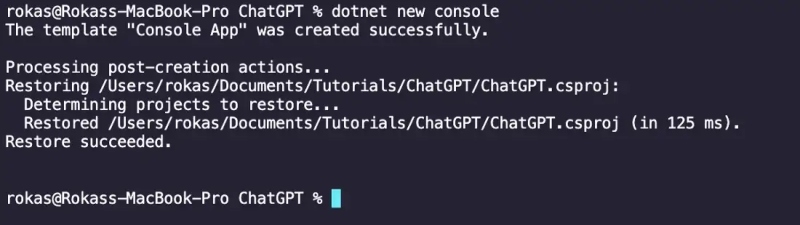
2 files will appear, default Program.cs and .csproj named according to your folder:
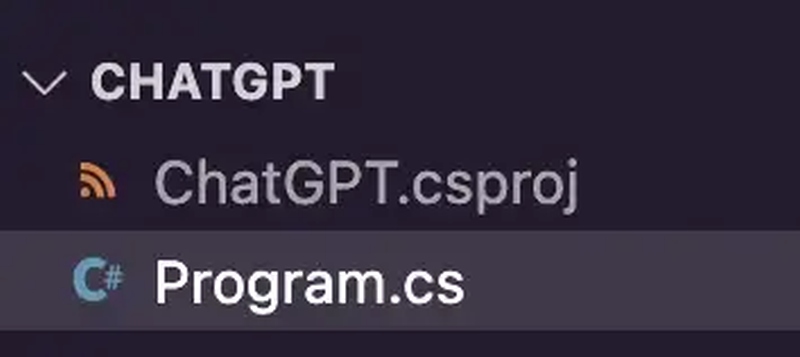
Now let's create a file called OpenAIResponse.cs and start filling in the objects.
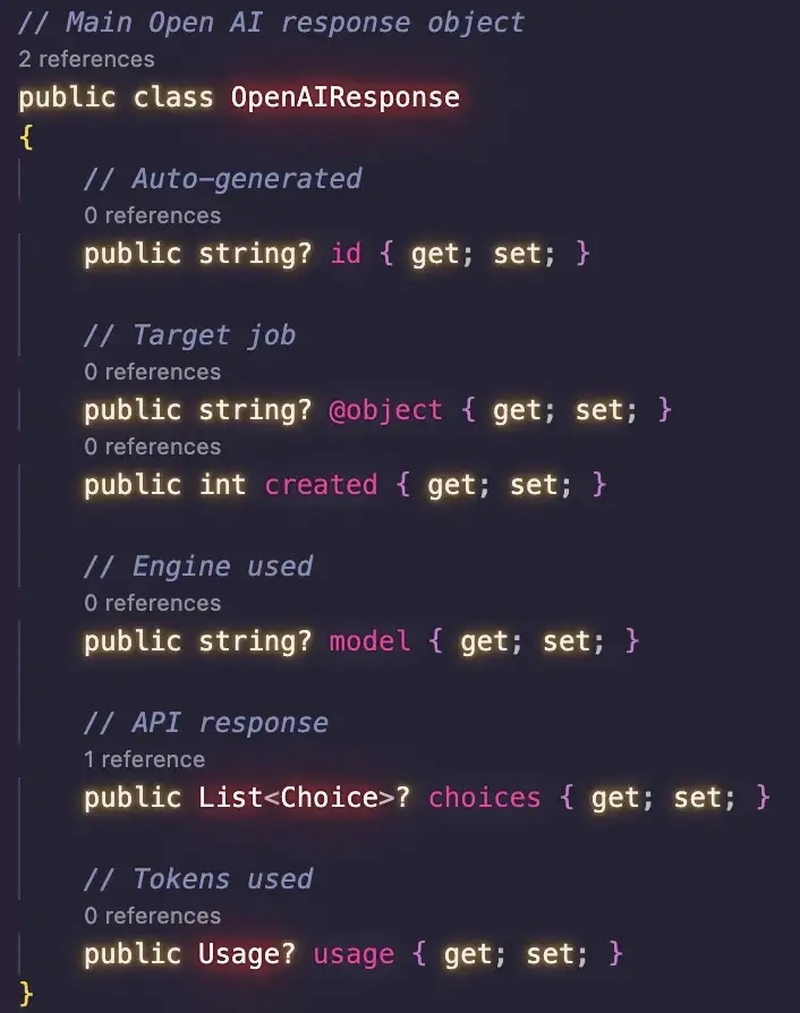
Main response object
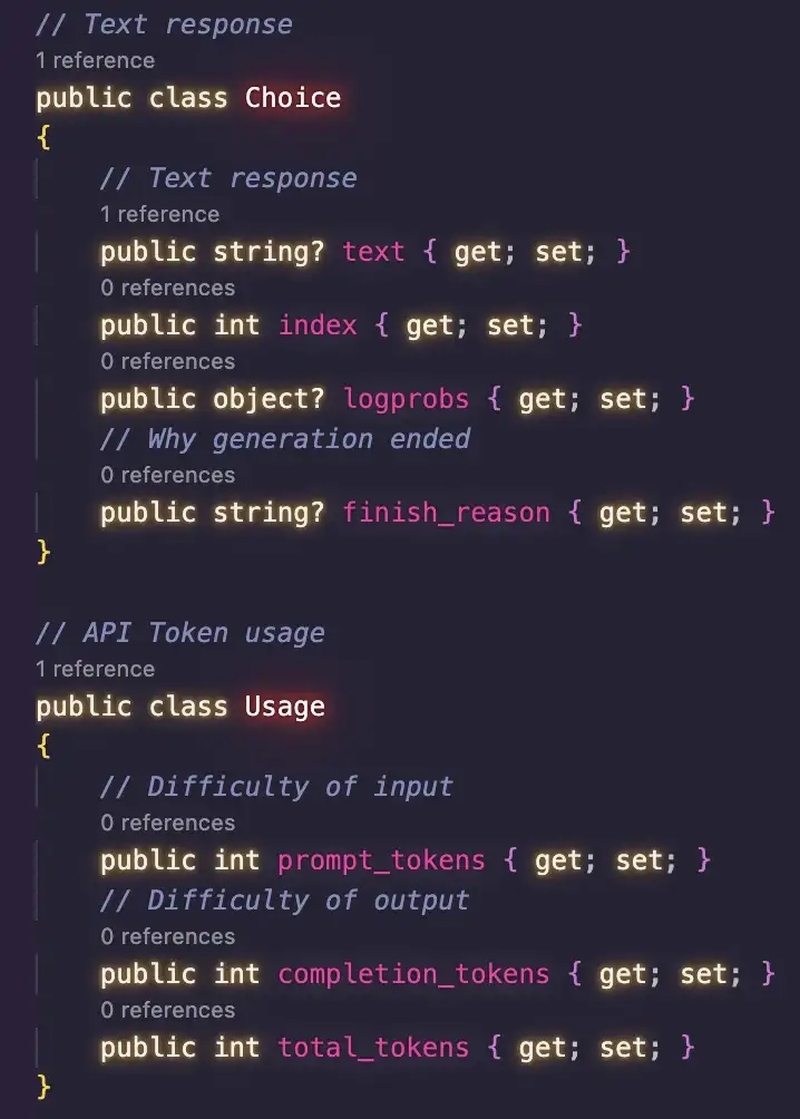
Text response and usage objects
We will use these objects to translate the open AI response to C# object oriented language.
Time to call the API!
Get your API Key from https://beta.openai.com/account/api-keys
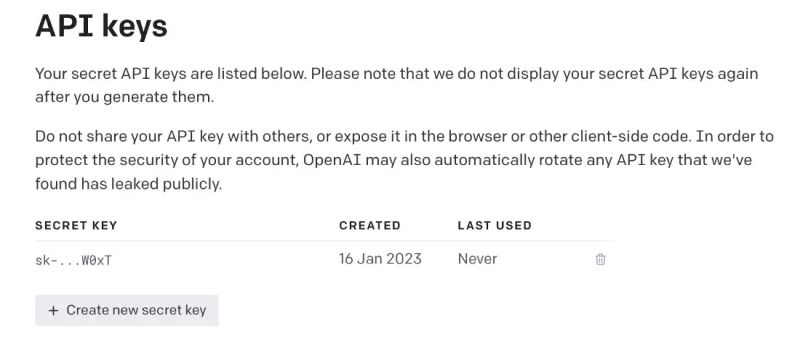
Create new secret key, copy & paste it into the project.
Now let's set up the main function:
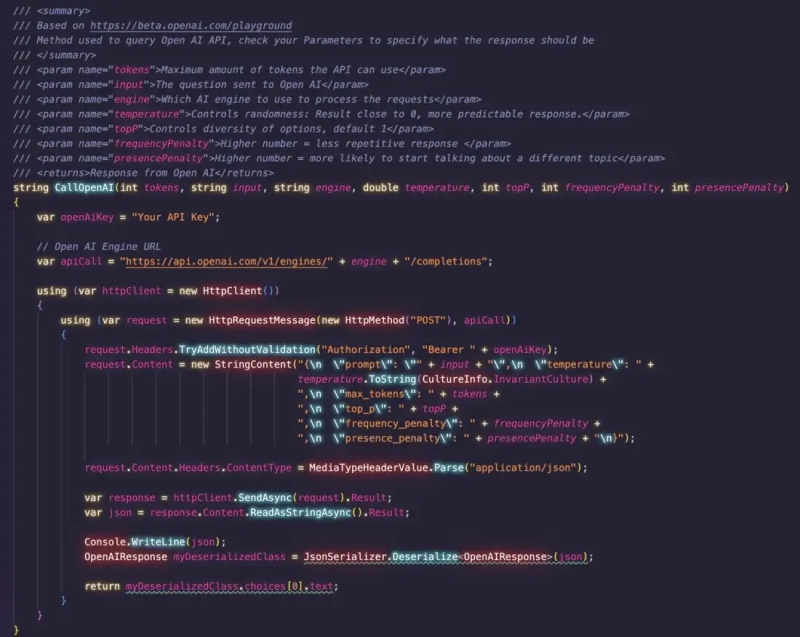
The entire function to call Open AI
Let's go through each part, firstly lets look at the function signature:
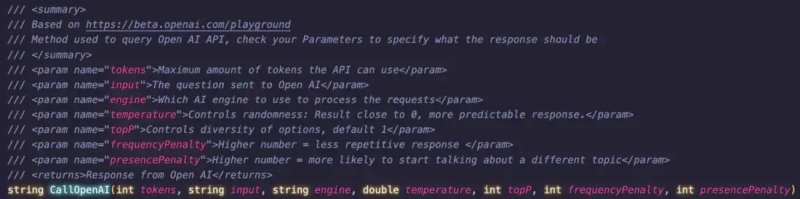
Function signature
Open AI requires a fairly large amount of settings to be specified in order to provide us with the expected result, we are passing them through the function signature, the comments explain each individual parameter.
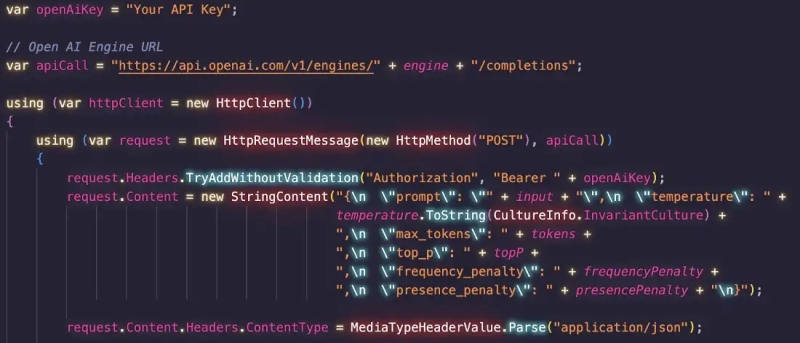
Setup for the request
Then we have the setup for the request, essentially the request requires:
- The API Key (used for authorization).
- The Call URL (used to direct the request).
- The Content (used to setup the parameters of the request).
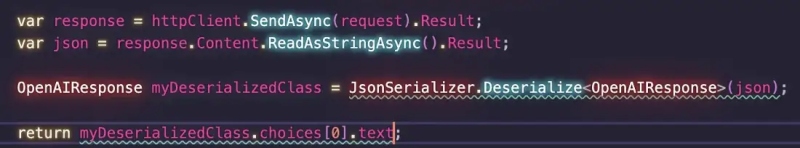
Parse the response
After the setup we just send the request and read it into our prepared class.
Alright, everything is set up, let's call it! (Don't forget to set the API Key to yours)
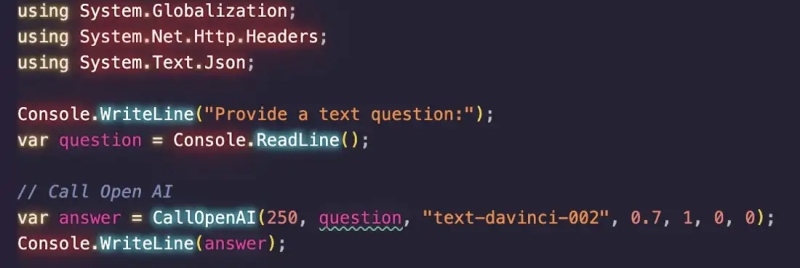
The default playground settings
Now in your terminal just run:
dotnet run
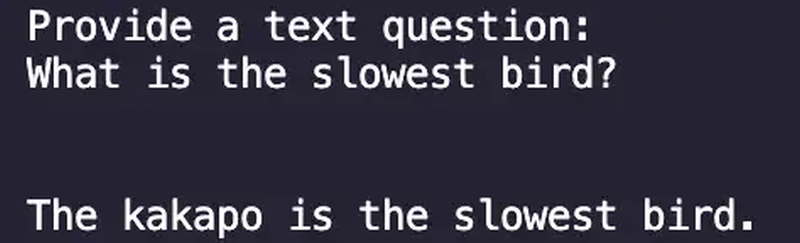
And after inputting a question you should receive an answer.
You can find all the source files here: https://github.com/RokasMarcinkevicius/ChatGPT
