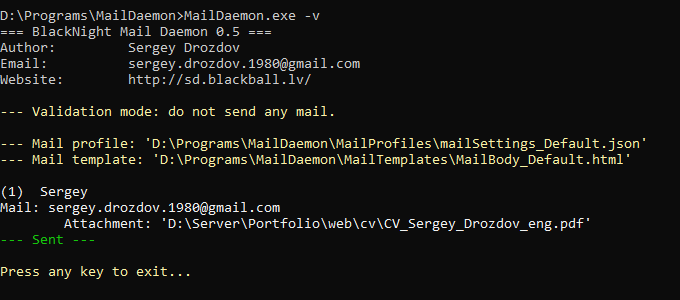Mail Daemon
«« BackTask
Create mail sending utility with configurable settings.
Source code
• http://sd.blackball.lv/job/tests/MailDaemon/MailDaemon-source.zip
• GitHub: https://github.com/sergdrozdov/mail-daemon
Configuration
App.config
Change MailProfile value to use a suitable mail configuration.
<add key="MailProfile" value="mailSettings_Default.json" />
Folders
MailProfiles – folder to store JSON mail profiles.MailTemplates – folder to store mail templates.
mailSettings_Default.json
{
"sender":
{
"address": "<mail address>",
"name": "<name>"
},
"subject": "<subject>",
"template": "<path to mail template>",
"attachments": [
{
"path": "<path to file>",
"filename": "<file name>"
}
],
"recipients": [
{
"address": "<mail address>",
"name": "<name>",
"subject": "<subject override parent>",
"company": "<company>"
"template": "<path to mail template override parent>"
"attachments": [
{
"path": "<path to file>",
"filename": "<file name>"
}
],
}
]
}
Text placeholders
{PERSON_NAME} – recipient name.
{COMPANY_NAME} – recipient company name.
Validation mode
Run Mail Daemon with attribute -v to validate JSON mail profile: no any mail sending, just validation.
MailDaemon.exe -v
Run Mail Daemon with attributes -v -d to validate JSON mail profile: no any recipient mail sending, just validation and sending demo mail to sender address.
MailDaemon.exe -v -d